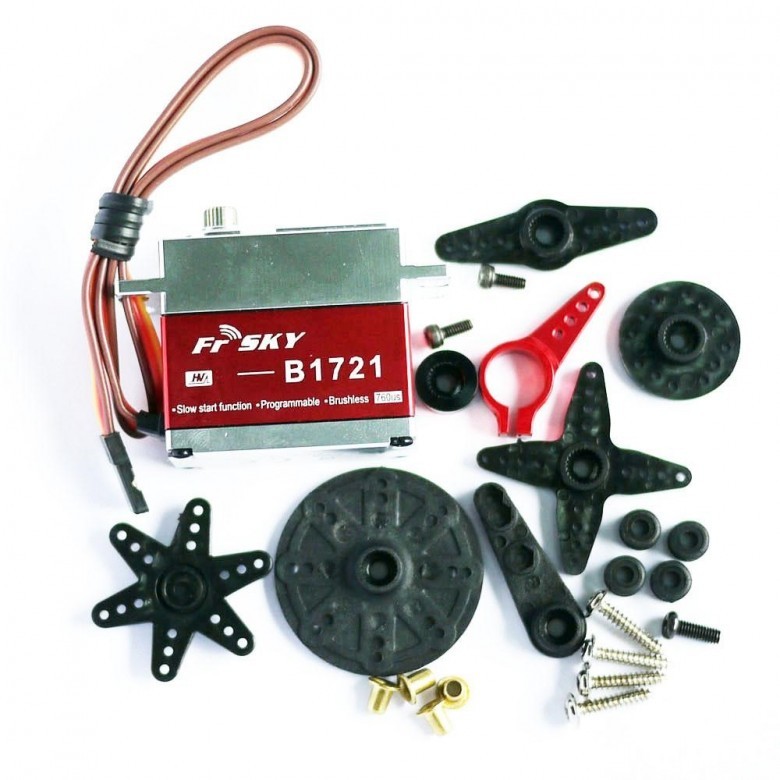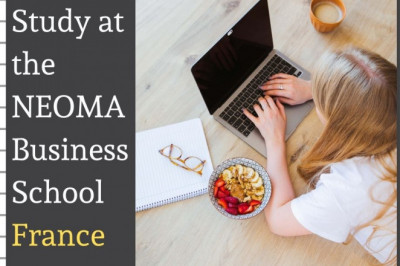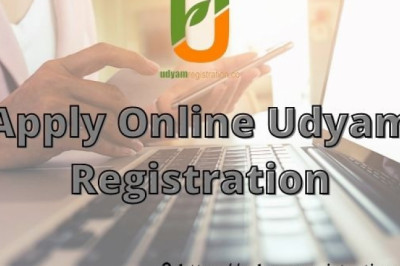views

The best RC airplane servos for you
If you have ever tried to fly a remote-controlled airplane, you know how fun it is to soar through the sky with your own plane without having to go through the hassle of a real plane, such as checklists, boarding times, and waiting in lines. But even if you haven’t, and want to get started, or even build your own, there is one component you must always have great care for: RC airplane servos.
A servo is a small motor that controls all the parts of the airplane that require input from the pilot. As such, servos are responsible for moving ailerons, flaps, elevators, rudders, and landing gears, together with more fancy applications like releasing smoke. Servos are crucial to flight, so you need to choose one that is reliable, like the FrSky B1710, B1711, B1721, or the FrSky D50SA, all available on the RC hobby shop-HorusRC.com.
Lightweight, lightning-fast response
Every individual servo sold by HorusRC can utilize the SBUS digital protocol, whose response time is up to 6 times faster than the PWM and PPM methods offered in exclusivity by other servos. What this means for you is more responsive control surfaces, and a smoother flight overall. Still, the option for PWM and PPM is still there if you so choose.
Not only are these airplane servos faster, however, but they can also mean a general reduction in weight for your aircraft. With the SBUS protocol, every servo can be connected to the same wire, and that wire connected directly to the receptor. This way, no matter how large your RC airplane, you only need one wire linking six different servos, which reduces clutter and weight.
Robust and durable
FrSky B1710, B1711, B1721, and the FrSky D50SA are quality-built, made with machined aluminum cases and metal gears, which greatly increases its lifespan when compared to conventional, plastic case servos. The metal gears, compared to polymer gears used elsewhere, are also extremely durable and will see you through many flights.
These servos also come equipped with brushless motors, which provide less friction during operation, produce less heating, and have an overall better performance. This feature is responsible for extending your battery life during flight, and for guaranteeing long flights without faulty operation.
The FrSky B1721 and its many options of servo arms
Choose the right one for you
When choosing an RC plane servo, especially for small planes, any sold by HorusRC will do the job. Nevertheless, the FrSky D50SA is especially qualified for this task, being the smallest of the four presented here. It is the lightest variant, as weight is a very important consideration in small planes, and it is the cheapest of the set, perfect for light flying. If you are just getting started, give this one a try.
Controlling medium-sized RC planes is the specialty of the FrSky B1721. It offers a torque of up to 8 kg-cm, with the fastest response time of the set, capable of rotating 60 degrees in 35 milliseconds while operating at 8.4 V. This choice is perfect for those who are performing difficult maneuvers that require a very responsive aircraft.
Finally, the FrSky B1710 and the FrSky B1711 are the powerhouses of the FrSky servo family. Offering a torque of up to 21 kg-cm (operation at 8.4 V), these servos are ideal for large and/or heavy RC planes, subject to great flight aerodynamic loads. If you are afraid the servos you have will not be able to handle the flights you have in mind, or if you’re looking for a sturdy servo for your heavy flight, these are two great options.
At the end of the day, however, the FrSky B1710 and B1711 are an all-round good choice of RC airplane servos and will work with most remote-controlled aircraft. These can be bought with the peace of mind that they will be able to handle whatever it is you throw at them.
The FrSky B1710
Final considerations
You will need a channel changer to set the channel the servo will respond to. Once set, it will always respond to that channel until you change it again. The FrSky Servo Channel Changer SCC white screen is a good option to do this, and you can find more instructions on how to perform the channel change on its webpage at HorusRC.com.