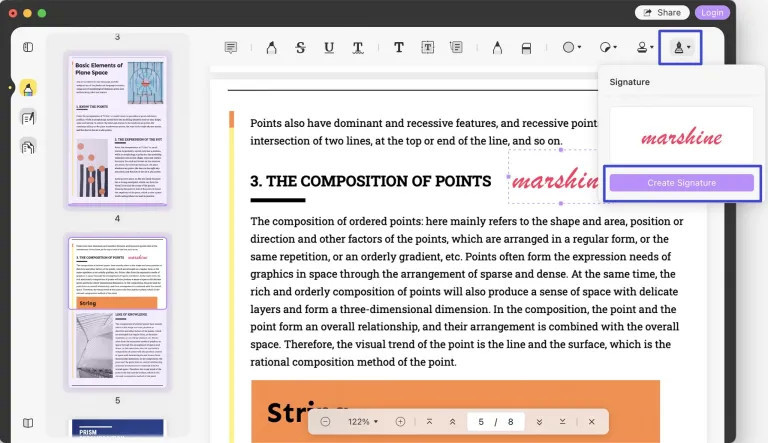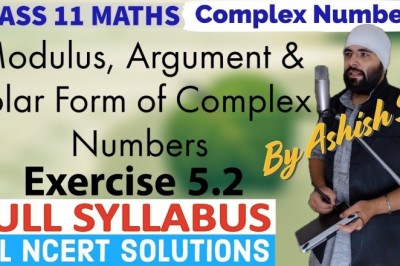views
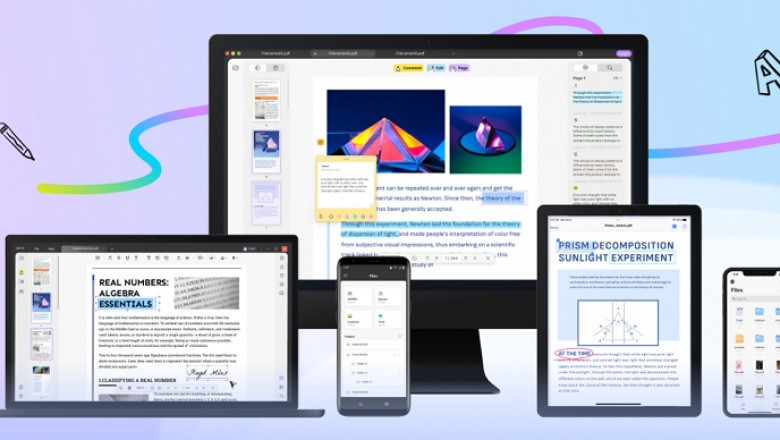
PDF is the most popular format for sharing and seeking information from around the globe. PDF now replaces all the traditional paperback documents as this format protects the contents of the documents. Due to the PDF trend, we need PDF software to perform the operations and tasks related to a PDF document. This software can help us manipulate PDF files according to our preferences.
For our audience, we’ll be reviewing UPDF. It has been the talk of the town, so let's dive into the features and benefits of UPDF and conclude whether it is worth it. (Keep reading, a surprise waiting for you at the end of the article.)
UPDF — Best PDF editor, Reader, and Converter for PC in 2022

Unlike other PDF tools, UPDF is not only a PDF viewer but also enables you to edit PDF, read PDF, and even convert PDF. Also, it has an incredibly stunning and convenient user interface. However, this is not the end. So, let us hop right into it.
Read PDF
Free PDF reader UPDF allows you to view and read PDFs in three modes. You can use single-page view, double-page view, or scrolling mode to view your files. In addition, it also possesses a navigation toolbar that allows you to skip to different pages via a shortcut.
Also, you can open multiple files in a single window by switching the tabs. If you want a full-screen view, use the slide show mode and an eye comforter to protect your eyes.

Edit PDF
There are two ways to edit your PDF file. You can edit images and also the text of the document. To edit PDF, you'll have to click the edit button to proceed with editing. By clicking an image, you'll see a row of functions you can perform, including crop, rotate, replace, extract, replace, and delete the image. For editing the text, you can edit the text of the existing PDF or add new text via the text box and manipulate it the way you want. Learn more about how to edit a PDF.
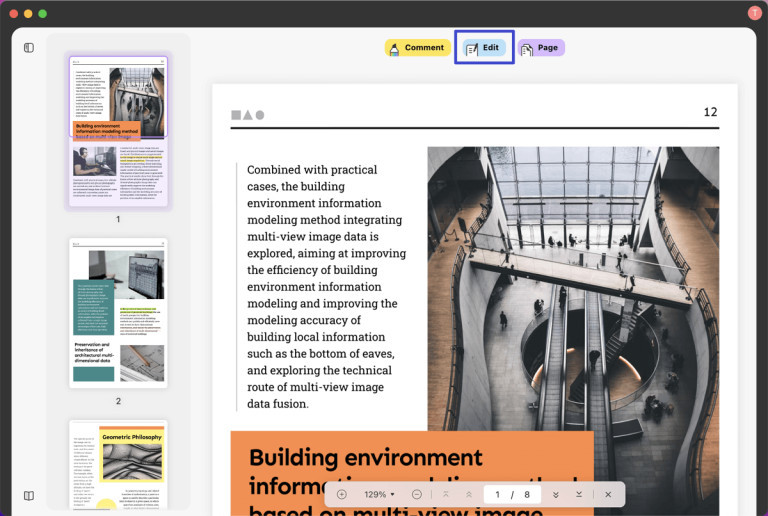
Annotate PDF
For effective close reading, we need annotation to enhance our learning. Along with a PDF editor, UPDF also contains tools for making annotations conveniently. You can add comments using textboxes, call-outs, sticky notes, etc.
UPDF provides you with four ways to add text markup to your PDF. From highlighting to the squiggly line, they are plenty of options to choose from. You can add shapes, change their color and size, and add text. Also, if you want to take your creativity to another level, use brushes and pointers to draw stuff.

Convert PDF with OCR
UPDF enables you to convert PDF with OCR (Optical Character Recognition). The OCR converts your scanned document into an editable and searchable document.
Also, with the text recognition settings, you can detect the document's language, as it detects up to 15 languages.

Add/Remove Signatures
Signing the paperwork has always been a hectic job. Even after the PDF format, we didn’t have tools that could perform electronic signatures on the document. With UPDF, you can perform E-Signature via mouse, keyboard, and trackpad. Also, you can add colors to it.
Add stamps
You can add stamps to UPDF in two ways. You may use pre-made stamps such as confidential, witness, and so on, or you can design stamps using your imagination.
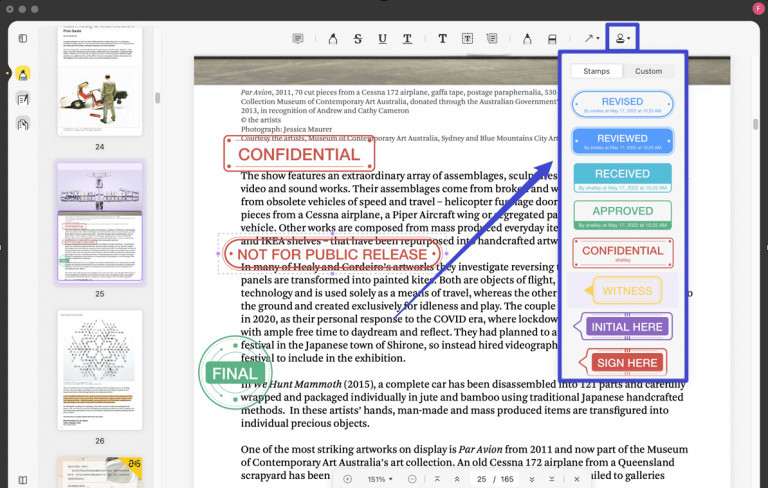
Add stickers
UPDF has a wide range of stickers in its stock. You can choose according to your preference and make your PDF look more eye-catching and appealing.

Why Choose UPDF?
UPDF doesn't claim that it is the most efficient PDF editor, but it proves it. These recent features like convert PDF, convert PDF via OCR, and more, prove that UPDF is always looking for improvements. That is what most PDF software companies forget, as they don't follow the trend and don’t upgrade it.
In addition, you can read the following reasons that convince you to purchase UPDF.
Quick and Responsive Service
The UPDF’s team is always invested in bringing the best to the customers. Also, if you have any queries regarding UPDF, you can contact them via email, and they will reply to you soon.
Convenient and Appealing Design
Another prime aspect of UPDF is its design. It isn’t outdated like other PDF software. It is convenient to use and saves you a lot of time.
Affordable Price Plans
UPDF's price plan is surprisingly cheap. You can purchase it quarterly, yearly, and even one time. The yearly plan is $29.99/year, while quarterly and one-time are $14.99 and $49.99.
All-in-One Software
UPDF isn’t just a PDF editor but also allows you to read PDF, convert PDF, annotate PDF, and more. You can also use the page and PDF management tools to organize your PDF.
Conclusion
With UPDF, manipulating PDF has become an easy and effortless task. You wouldn’t be bothered by installing multiple software for every task. You'll need to have UPDF installed on your PC, performing all the jobs for you.
We hope this article was helpful, as we tried our best to highlight the most prominent features of UPDF that aren’t found in other software. (Share this article to any social media with the tag #UPDFgiveaway and send screenshots to support@superace.com. You will get a 3-Month free license for UPDF.)