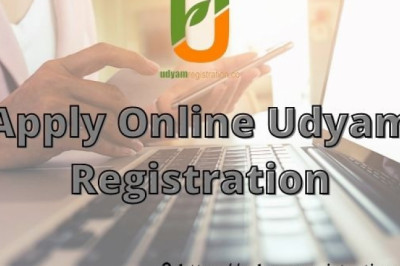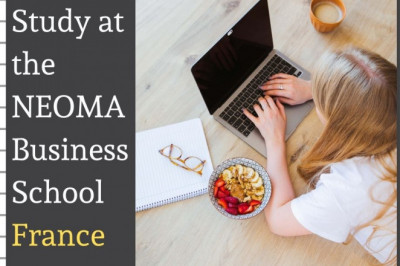views
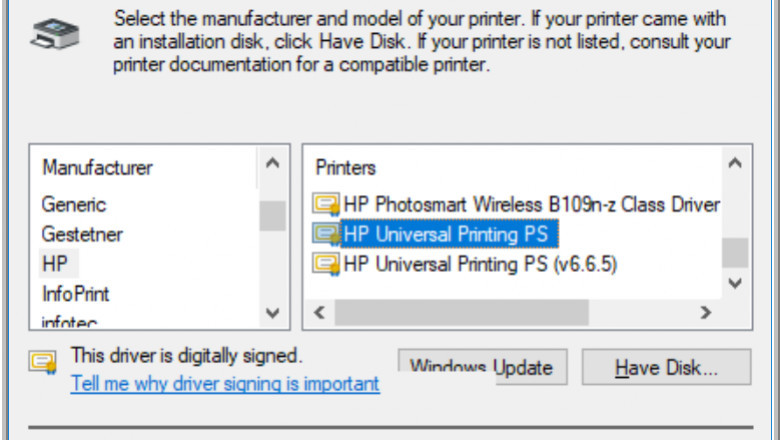
Information about thin client printing
Networked workstations called thin clients are used to connect to virtual desktops or applications. A printer could also be the endpoint device. These thin clients in client-server systems rely on the server to centrally manage the majority of the data processing. When deploying thin clients in a large firm with a distributed environment, managing WAN links can be challenging. However, because of their centralised management feature, thin clients always offer higher security and management ease. This makes a lot of processes simpler. They are also far less prone to contract malware infestations.
The use of thin clients printing or employing them as print servers has several advantages, including inexpensive buying prices, improved security, centralised and better management, etc. However, it can be a bit challenging to do so. It is important to remember that thin-client terminals and normal network printers operate in very different ways. Users typically struggle with thin client printing because they attempt to compare it to traditional network printing techniques and find it difficult to understand why the remote server doesn't find the local printer right away. Users, after all, anticipate that the session's powering server would be able to discover
Factors to be considered:
It's vital to comprehend the reasoning behind thin client printing to know why this occurs.
It should go without saying that the importance of the server connection in a thin client computing situation cannot be overstated. The printing facility suffers when the server connection is lost, disrupted, or damaged. Therefore. The first step to properly using a thin client as a printing server is to ensure an unbroken connection.
- The bandwidth is the next element to take into account. Any printing job typically involves a massive amount of data processing. This will put stress on the WAN while employing thin clients. To prevent this, the bandwidth must be kept within an ideal range. If this isn't done, the printing process may be slowed down, which may also affect other clients or end users since it will slow down server-end processing.
- Due to the centralised management system, as was already said, thin clients primarily rely on the server to do all tasks. If there is no backup system in place, this puts a great deal of stress on WAN. Therefore, having a backup WAN solution is useful.
- Any thin client printing operation requires the administration of printer drivers, which is essential. For the setup, minimising the total number of printer drivers can be useful. This ensures greater manageability and error prevention.
- The setup and installation process in a thin client computing environment can be a bit difficult for end users, especially when they wish to utilise it as a printing server, as is also clear from all the previously discussed reasons. But if the user understands how to setup a local printer for their needs, it can be done quickly and easily.
Today's solutions by reputable firms make it possible for end users to install and setup printers themselves with the use of a thorough self-help guide, package, or tutorial, making thin client printing less of a challenge than it once was. These can be quite helpful for individual requirements as well as office settings in sizable businesses.
Advantages of using thin client printing:
Since we now understand what thin client computing is, we are also aware of the many advantages it offers, even though first setting may appear a little challenging. The added security and administration convenience provided by centralised controls make it much simpler to identify mistakes and fix them. As unapproved software and viruses are prevented, this makes them safer to use.
- Centralized control enables the execution of many print tasks at once.
- The printer server is kept apart from all other servers because it is a thin client.
- The relevant problems or errors can be quickly identified, and printing can be halted centrally if necessary.
- The priority in which documents are printed can be managed centrally.
Discovering your printer:
When the remote server does not find local printers right away when we are on the ground, it can be simple to believe that there is an issue with the printer's detection. The best driver should be used to set up your local printer first and foremost. At the distant server, you can construct a printer server and connect the network printers using IP. It is critical to use the same driver level; failing to do so could lead to issues.
The majority of customers frequently wonder how to make sure that the appropriate print job is assigned to the appropriate end-user while utilising a centralised network. Additionally, it is possible to guarantee that any client who is not on the list would be denied access.
Prior to printing, ascertain which drivers are compatible with your printers. This will conserve space during installation and make the entire setup process much simpler. If this is in an office configuration, all other printer servers at distant locations must be running the same driver.