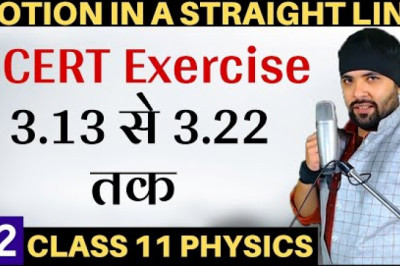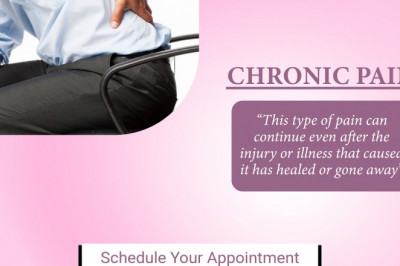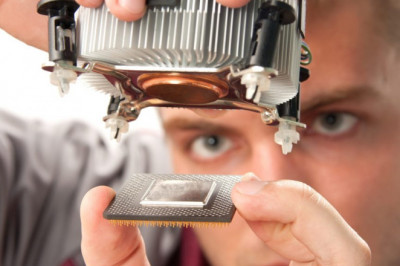301
views
views
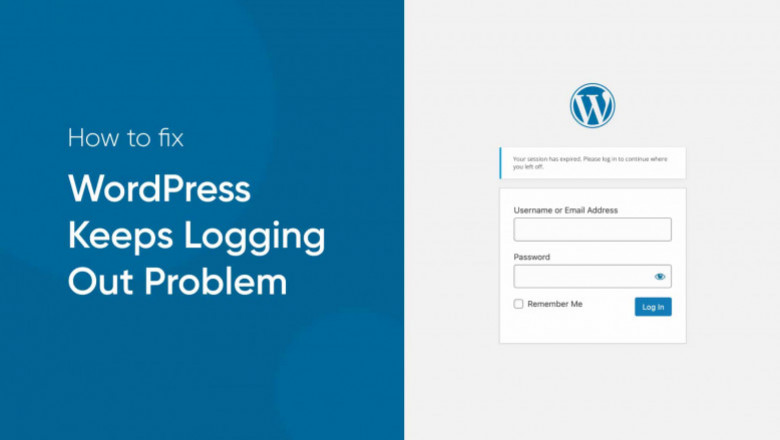
The “WordPress keeps logging me out” issue could originate from your browser. The page may be cached in your browser and could be trying to authenticate the session through an expired cookie. Clearing your browser's cache will fix the issue if this is the case
How To Fix WordPress Keeps Logging Out Problem
There are a few main reasons WordPress keeps logging you out. But most common, you’re trying to access your site from a URL that doesn’t match the one in your WordPress settings.
When you log into your WordPress website, it will set a cookie in your browser to authenticate the login session. The cookie is set for the WordPress URL stored in your settings menu.
If these don’t match, then WordPress won’t be able to authenticate the session, and you’ll get logged out.
This can also result in too many redirect issues in WordPress.
In the image below, the ‘WordPress Address’ and ‘Site Address’ are different, so there will be a conflict.