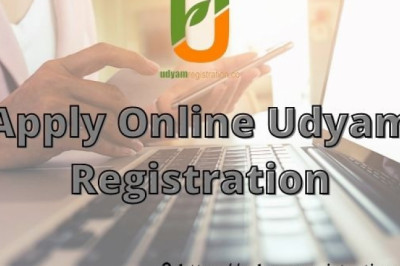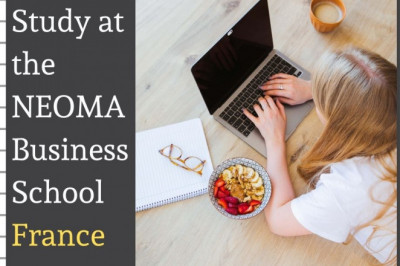views

After years of revolutionary changes in businesses and their respective industries, one fact remains common:
Communication stands at the center of everything.
Be it communicating with customers to help resolve their service-related issues or solving IT requests from internal employees; most businesses eventually need some way to manage these conversations. Besides, the number of consumers buying stuff online has skyrocketed over the past few years. And we all know that more consumption plagued with supply chain problems inevitably means more irate customer calls. So if brands want to retain these customers and stay competitive, they will need appropriate tools to carry out these complex processes. Helpdesk software is (hands-down) one of the best ways to do this.
Customer service that goes above and beyond is what sticks in a customer’s mind and sets a company apart from others.
Helpdesk software has become a necessity for businesses that look to scale and expand their customer base. After all, everyone wants to see their customers delighted about their products and keep their customer support team motivated. But what is the best helpdesk software for your business?
Don’t worry…..
I’ll help you figure this out.
I’ve consolidated a detailed list of the ten best helpdesk software to help you through. Let’s get started. We’ll talk about:
1. DeskXpand
DeskXpand is an automated, omnichannel helpdesk software that caters to all types of business needs. It serves small to large businesses, helps reduce high-cost, laborious, and redundant data-entry tasks. It provides built-in and extensive ticketing functionalities to customer support departments of companies.
Prominent Features
I. Extensive Ticketing Features: You can group, sort, and filter incoming queries easily by using filter combinations within the system. Other ticketing features include automatic ticket importing, automatic ticket assignment, ticket notifications, and so on.
II. Shared Inbox: A shared inbox manages all the customer requests, tickets, and suggestions. It improves team accountability, transparency and ensures effective communication.
III. Unified Interface: View everything from one place through a unified dashboard and guide your team and operations.
IV. Omnichannel Support: Engage with your customers across channels of their choice and respond readily. You can set up workflows across email, phone, social media, and so on.
V. Dynamic Timers: Dynamic timers let you configure and measure your tickets’ time in various stages. You can enable automatic hierarchical escalations and enforce issue prioritization. You can set SLAs and escalation rules and modify them based on your company’s real-world performance.
VI. Automation: DeskXpand comes with built-in automation functionalities that will do away with all your redundant tasks. You can automate processes like ticket import, assignment, service level agreements, ticket status updating, notifications, escalations, and many more processes.
VII. Third-Party Integrations: You can consolidate all your third-party tools in a single interface. DeskXpand integrates with:
-
ECommerce stores like Shopify and Magento.
-
Project management tools like Trello and Jira.
-
Social media tools like Facebook and Twitter.
-
Survey tools like SurveyMonkey and Google Forms.
VIII. Analyze and Improve: DeskXpand helpdesk software helps you measure your team performance and analyze the areas of improvement to improve customer service.
IX. Flexible Customization: It lets you customize your helpdesk software fully and provide a cohesive brand experience to your customers.
X. Extensive Self-help Knowledge Base: DeskXpand comes with extensive self-help features. You can create content in the form of a knowledge base, FAQs, video tutorials, how-to guides, etc.
Feature Highlight
-
Tickets within tickets
-
Canned responses
-
Internal documentation
-
Flexible customization
Who Uses DeskXpand?
DeskXpand caters to SMBs as well as enterprise-level businesses. It caters to business niches like:
-
Retail industry
-
Ecommerce industry
-
Healthcare industry
-
Software & IT
-
Education
-
Manufacturing
No matter what industry you’re in, robust helpdesk software is a must. Check out its features with a free trial.
2. OsTicket
OsTicket is open-source helpdesk software that offers IT asset management and ticket management within a suite. It is an open-source helpdesk ticket system. It is a cloud-based solution best suited for small and mid-size enterprise customers.
It has a built-in portal that allows end-users to submit tickets and track the status of their requests. Its “auto-assign” feature routes the tickets automatically to the most appropriate departments and support representatives. It allows you to send an automated response to the users to keep them updated about the status of their requests.
It comes with interactive dashb oards and reporting capabilities. Customized reports can gain complete visibility into helpdesk operations and make effective decisions regarding staffing levels and ticket handling procedures.
Feature Insight:
-
Task management with advanced search
-
Custom fields
-
Service level agreements
-
Thread action
-
Ticket assign, transfer, & referral
-
Collision detection
-
Help topics
-
Ticket filters
-
Custom Columns and Queues
Pros
-
Open-sourced, customizable, easy to use, and multi-user friendly
-
Intuitive and easy to customize
-
Allows self-hosting
Cons
-
Initial installation can be difficult
-
It takes a lot of time to get used to its interface
Who Uses OsTicket?
It caters to the needs of SMBs and enterprise-level industries.
3. SupportBee
SupportBee is essentially an email helpdesk software for small businesses. It is perfect for tracking tickets and not letting emails go unnoticed since the ticket stays there until it is handled. It has custom and team filters for segregating and filtering clients to readily see all the work that was done for those clients. The best thing about SupportBee is that it deviates from the typical per agent per month pricing model in favor of pay-as-you-go ticket volume pricing. Although it can still do better when it comes to user experience, you shouldn’t turn technologically inept on to it.
Feature Insights
-
Collaboration features
-
Ticket filters
-
Email snippets
-
KPI reports
-
Webhooks and API
-
Third-party Integrations
Feature Highlight
-
The “related tickets” feature helps companies and agents check (instantly) what other issues a particular client has had in the past.
Pros
-
Advanced filters
-
Keep track of how much “traffic” that client is causing
-
Easy to integrate with third-party tools
Cons
-
UX is not the cleanest
-
Long message threads make the scanning and reviewing process difficult
Who uses SupportBee?
The most common users of SupportBee are from small and mid-size businesses.
4. UseResponse
UseResponse is a customer support and feedback suite. It combined the capabilities of an omnichannel support ticketing center, feedback community forum, live chat, and knowledge base. UseResponse helps introduce companies to level up their support through features like automation, chatbots, public communities, and embeddable knowledge base functionality.
UseResponse is highly customizable and can be used as SaaS & Self-Hosted solution with 100 % open code. It offers complete source code to its customers, full customization, a predefined set of automation in notifications, ticket rules, email templates that allow using the system within minutes. You can use it as:
-
Feedback software
-
Knowledge base software
-
Helpdesk software
-
Live chat software with messengers
Feature Insight
-
10+ support channels (email, social media, live chat, community forum, messengers)
-
Automated system for notifications & assignments
-
Service level agreements
-
Satisfaction rating tracking
-
Advanced analytics and reports