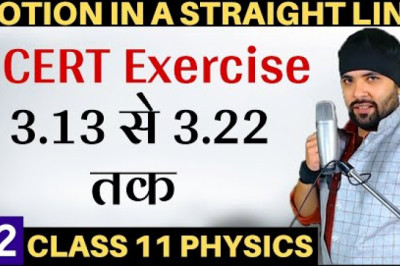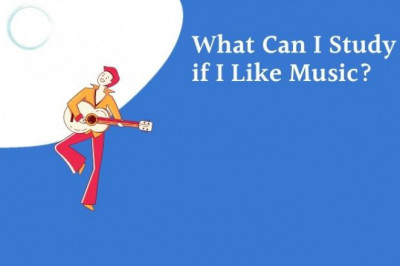views

One of the main reasons why the popular social media platform is not selecting the right thumbnail image of your post is because there are many images lined up for the same. If you have multiple pictures in the image tag ( a tag called Open Graph that Facebook uses), it will pick bigger images instead.
How to Fix Facebook Incorrect Thumbnail Issue in WordPress
Your post thumbnail is one of the first impressions (along with the catchy title) that’s going to fetch you clicks on your blog post. So, it’s natural you don’t want to mess it up. However, sometimes due to some technical errors, WP users see an incorrect thumbnail on their WordPress post while sharing it on Facebook.
Here’s where we come up with two surefire ways that are going to help you have the right thumbnail always.
Dive into the post to learn how, even as a beginner, you can easily fix Facebook's incorrect thumbnail issue on your WordPress website.
When it comes to marketing your WordPress website, sharing posts to Facebook can be a powerful method. However, sometimes this social media platform can wrongly display your images. If you’ve been struggling to fix the Facebook incorrect thumbnail issue, you probably understand what a headache that can be.
Fortunately, this issue isn’t anything that a little troubleshooting can’t solve. By applying a few tried-and-true solutions, you can fix Facebook’s habit of displaying the wrong thumbnail when you share a post.
In this article, we’ll cover a few reasons why you might be running into the Facebook incorrect thumbnail problem. Then, we’ll walk you through four different methods for resolving it. So let’s dive right in!