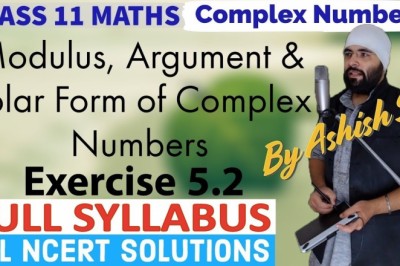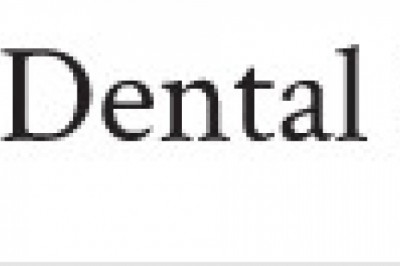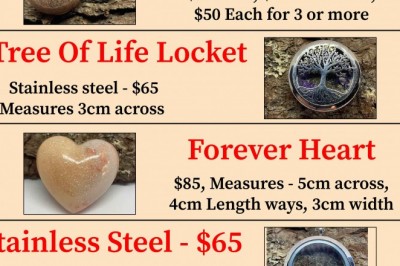views
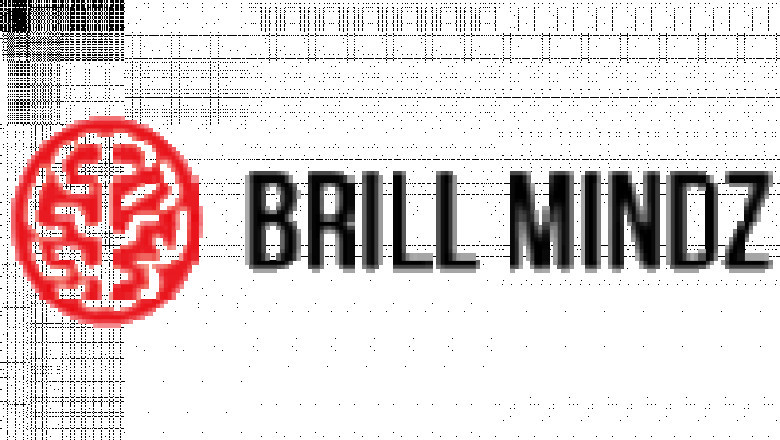
Best tools for designing mobile apps
Best tools for designing mobile apps:
App designers have worked continuously to refine design tool kits to speed up the workflow and execute right design decisions. These tools have helped enable mobile app development companies to clearly communicate ideas and solve any technical troubles. Evaluating various extensions, plug-ins, tools and other resources have become necessary for the design cycle. Here is a list of some of the most popular mobile app design tools:
Sketch: Sketch has become a popular alternative to photoshop for designing mobile apps among designers. Unlike photoshop, Sketch is more focused on UI/UX design that offers a powerful set of features. It helps designers to create wireframes, visual design and vector logos, thereby achieving overall productivity with no wastage of time. Sketch is easy to use and offers additional features such as multi-resolution exporting and shared styles and symbols.
Read More Blogs:
E learning app development companies in New Delhi
MockPlus: Mockplus is a powerful prototyping tool that is code-free and easy to follow. A simple drag and drop option allows designers to make interactions and preview ways to test the prototypes. Mockplus’s simplicity and efficiency is an USP for this tool. The collaboration features make team work as time efficient as possible.
Adobe Experience Design (XD): Being the main competitor of Sketch, Adobe XD offers all the basic features like wireframing, prototyping and much more. Although the easy to use XD is still in the preview state, many app designers who have started using it are providing positive feedback.
Marvel: The Marvel tool helps users to create designs, prototypes and collaborate with other team members as well. It allows designers to synchronize their designs with other tools like Sketch, photoshop and illustrator, and cloud storage services such as dropbox and google drive. It allows designers to add animations easily without the need of an after effects expert.
UXpin: It is a wireframing and prototyping web tool that has a simple interface and many built-in features. This tool organizes the workflow by keeping all the layers of the design intact. The usability testing feature helps perform tasks, count the users and their clicks and display results to the team. This dynamic toolkit consists of several design elements for creating great designs from scratch. Additionally, the drag and drop feature helps users to build wireframes or prototypes that are compatible with multiple devices with a range of display resolutions.
Read More Blogs:
Educational app development company
Justinmind: It is a great prototyping tool that can be downloaded and used to work offline as well. This dynamic tool comes equipped with an extensive widget library that enables users to enter HTML, videos, docs, interactive maps and online/offline content in the website or application.
The tools mentioned above speeds up the design process, giving users more time for refining their designs. For world class mobile app designs and all your app development needs, send your queries to info@brillmindz.com.