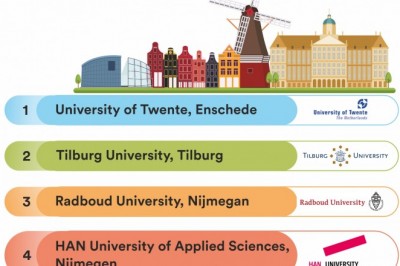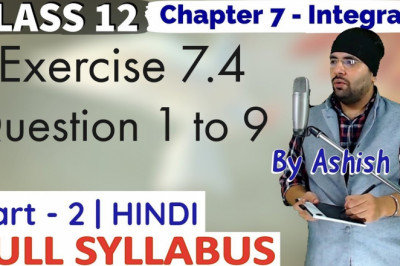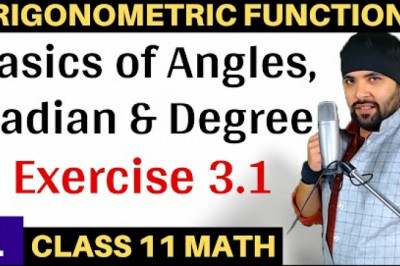views

In the early days of Windows, you were prompted to create recovery or rescue discs when you first bought a new computer. Some manufacturers have even included their own reset disk or at least a full reset disk. But that's in the past. Now it is up to you to know how to create recovery discs to help you troubleshoot, fix various issues, etc. One of the best basic systems is Windows PE.
What is Windows PE?
If you've ever had to perform a recovery, you may have used a bootable Linux system to help you access settings and files. You can even create a Windows 10 install drive using Linux. Windows PE, which stands for Windows Preinstallation Environment, is the equivalent of Windows.
Just like with Linux Live disks, Windows PE bootable recovery disks include a variety of tools and features, such as:
- Ability to prepare hard drives for installation
- Install or repair Windows 10
- Data recovery even if you cannot boot using your hard drive
- Configure various recovery tools
- Configure automated tasks
- Driver Updates and Troubleshooting
While that's not all, the easiest answer is that these recovery discs help you troubleshoot, repair, and even start from scratch if you are having issues with Windows 10 that cannot be fixed otherwise. This is especially true if something has corrupted your hard drive and you cannot boot or access your device's recovery partition.
Also check:
The good news is that they run from USB drives, so you don't even need a hard drive to use them.
How do bootable recovery discs work?
The way recovery discs work begins with a basic system. Windows PE is not the only basic bootable recovery disc system, but it is very effective when you want to work with certain features of Windows, such as batch files, scripts, Win32 applications, etc.

Typically, you will download a basic system that includes various tools. Each disc includes its own set of tools. For example, one may focus more on security, while another includes more networking tools. Others allow you to customize your drive based on the types of recovery tools you need.
Most not only include support for Windows apps, but also add a variety of free open source tools to make troubleshooting and recovery easier. While a bunch of tools you've never heard of can seem daunting, open source tools usually have community support available if you have questions.
As the name suggests, bootable recovery discs run on startup. This means you can boot to disk before your hard drive, which is ideal if you're trying to fix a problem with your hard drive or remove a particularly stubborn virus.

While I use the term "disk," most modern recovery disks install on USB drives. You can also use CDs, DVDs and other options. Check the size of your recovery drive to find out how much storage you will need. You can save files to the USB drive in some cases, but for most Windows PE recovery discs everything is reset to defaults as soon as you restart the system.
Additionally, Microsoft does not allow you to use Windows PE as the primary operating system. You only have three days before you need to restart your computer. The system resets all files (not stored on an external hard drive) and the customizations are reset when you restart. However, any changes you made to the main Windows 10 system will remain in place.
What are the best Windows PE drives?
Each Windows PE disc option also includes instructions on creating the bootable disc. Make sure you have a USB flash drive or other properly sized drive to create it.

Microsoft has a Windows PE Disk you can create from an add-on to Windows Assessment and Deployment Kit. Creation is free, you can customize it, and you will find step-by-step instructions to access the add-on and create a bootable USB drive.
Paragon Backup & Recovery Community Edition allows you to create a Windows PE recovery disc with the addition of various utilities. You can also take advantage of the file backup and recovery features if you are having trouble with your hard drive.
Builder AOMEI PE helps you create custom recovery discs using any Windows PE distribution you already have. Or you can build one from scratch using their basic system. You can add various tools including AOMEI computer maintenance tools. It's totally free.
Hiren's BootCD PE is the only option on this list that is not yet officially supported. However, users liked it so much that the disc is now supported by the community and updated regularly. It includes various recovery and troubleshooting tools, which are also updated as needed.
Ideally, it's easier to stick with official Microsoft options, but if you're looking for something more personalized, try one of the other three above. You can also create a Windows recovery disc with just your current Windows system.
Read also: