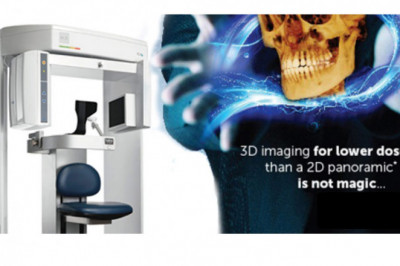views
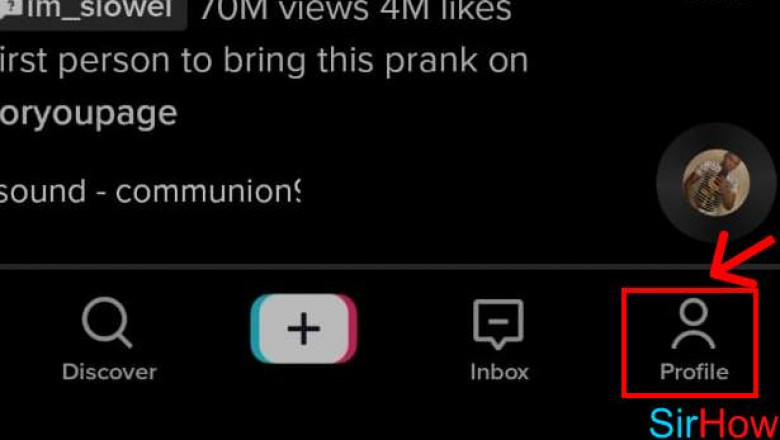
Where does TikTok Save Videos to?
Saving TikTok videos works a little differently between mobile and computers. Fortunately, it’s a fairly straightforward process once you know where it’s storing the videos.
How do you see TikTok Saved Videos on iOS and Android?
On iOS and Android devices, you can find any TikTok videos you save in your Gallery. Saving a video on mobile doesn’t add it to any list in the app. Instead, it’s downloading the file straight to your phone.
Where do you see TikTok saved videos on PC and Mac?
TikTok is one of the few social media services that are generous enough to let you direct download videos to your computer. That means you can right-click them and choose to save them to your default downloads folder or a directory of your choice. If you need help finding a video you’ve saved and it’s not in your default downloads folder, try to save it to a particular folder again. Typically, it’ll open the last directory you saved something in, which might help you locate your lost video.
Another way to save TikTok videos is by tapping on the share button on the right side of the video while it’s playing. From the share menu, you have the option to quickly share it with others, as well as save the video to your phone.
Also, read: How To Find Someone On TikTok
To save TikTok videos using the website:
- Go to the TikTok website.
- Find and play a video you want to save.
- Right-click the video.
- Click on Save video as.
- Choose where you want to save the video.
- But after you save a TikTok video, where does it go? Keep reading to find out.
How to Make TikTok Videos
You can start creating TikTok videos by clicking the “+” icon at the bottom of the homepage.
Then you will see a red circle button that is used to create the video. You can prepare your Tiktok videos by clicking this icon. After you shoot your video, you can share your video by tapping the share option.
You can more easily reach people who will love your Tiktok videos by typing hashtags about your video before sharing it. The more top-rated videos you make, the more people will see you on the For You page.
How to Find Saved Videos on TikTok
Saved TikTok videos go to your phone’s storage or camera roll. On iOS devices, your TikTok videos saved will be in your Recents or Videos album. On Android devices, your saved TikTok videos will be in your Google Photos (or similar) app.
Saving a video directly from TikTok allows you to view the video offline at any time from your device. There is no way to view saved videos inside of TikTok. However, you can favorite a TikTok video and view it from your profile’s bookmarks tab. TikTok does not notify you when someone saves your videos.
How to edit TikTok videos after posting
Most of the video editing on TikTok is done before posting the video. You can add effects while recording your Tiktok videos or before posting them online.
Unfortunately, TikTok doesn’t allow you to make too many changes to your video once it’s posted online. So, If your video has already been published, you won’t have as many options as you did before publishing the video. But don’t worry, there are some ways in which you can edit TikTok videos and captions after you’ve posted them.
Also, read: How To Back Up Camera Roll To Snapchat
Save and re-upload your TikTok video
- Go to your profile by clicking the Profile button at the bottom of the screen.
- Select the Tiktok video you want to change.
- Tap the 3-dot icon on the right side of your profile. Then select Save Video from the list of options.
- This button saves your video to your phone with your effects and music as it is on your TikTok.
- Once your video is saved, return to the home screen on TikTok and select the + sign to add a new video
- However, instead of recreating your TikTok video from scratch, select Upload on the right side of the record button and select the video you saved from the list of options.
- This allows you to directly upload your original TikTok video. You can now adjust it by changing the effects or adding text.
Also, read: What Is Background app refresh
Edit TikTok videos in saved drafts
TikTok drafts are unpublished videos that others can’t view yet. You can still go back and edit videos in draft mode. Here’s how to make edits to a TikTok draft video:
- Go to your TikTok profile and tap on Drafts.
- Select the video you’d like to edit and publish.
- Make the edits you want as you would for a new video
- Tap next to publish
Also, read: What Does Highlighted Comment Mean on YouTube