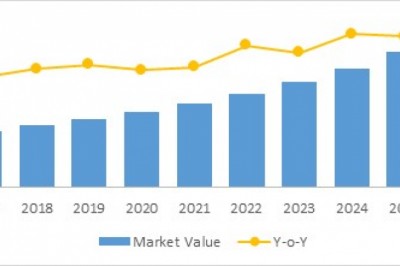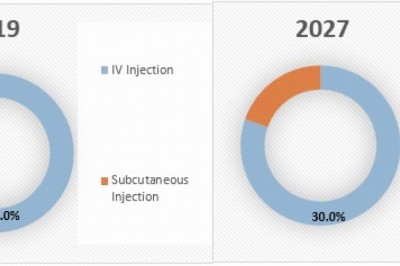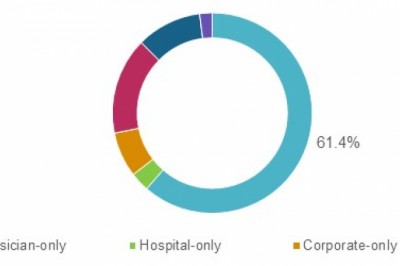1,107
views
views

Revit has its own significance in BIM modeling, but integrating with Dynamo reinforces the tool’s capabilities and immensely boosts its performance.

How Revit Dynamo improves BIM efficiency
Dynamo with Revit offers data-driven automation and computational designs. These are two crucial elements that allow stakeholders in standardizing and automating repetitive tasks, thereby saving time.
5 ways in which using Dynamo improves BIM efficiency:
- Automation of repetitive tasks
By automating low-level, operational repetitive tasks, Dynamo keeps stakeholders from experiencing monotony and instead allows them to divert their core focus on high-priority tasks. - Seamless building data processing and access
Dynamo streamlines the bi-directional connectivity between the BIM model and external tools such as Excel, allowing ease of access from different parameters. - Multi-design capability
Rule-based design generation feature of Dynamo allows building efficient design prototypes and produce perfect layouts for each building component such as mechanical rooms etc. - Comprehensive design testing
Stakeholders can easily test design performance in the pre-construction stage and avoid associated modifications, which optimizes cost. Further, Revit models can be evaluated against all dimensions, enhancing QC. - Strong computational thought process
Implementation of algorithmic approach allows architects, engineers, and contractors (AEC) stakeholders to effectively drive the performance loop – evaluate, revise and improve.
How does Dynamo integrate with Revit?
- Nodes connected to Revit are all built through a unique programming code, through which objects can be linked to the Revit backend.
- When executing a Dynamo script, the user is required to use the Dynamo Add-In and make use of Revit-specific nodes.
Conclusion
With a focus on optimizing preconstruction stages, the attention of architects, designers, and engineers shifts to a mechanism that can fill the persistent gaps. Effectively, Revit Dynamo is the answer. External integration, systematic workflows, and logical rule-based integration make Dynamo a handy tool.
Also read: How Revit Dynamo can improve BIM workflows