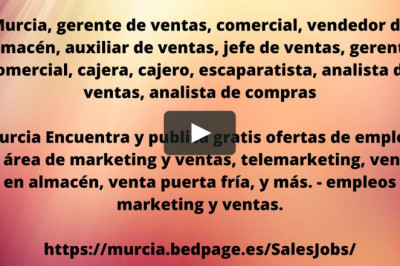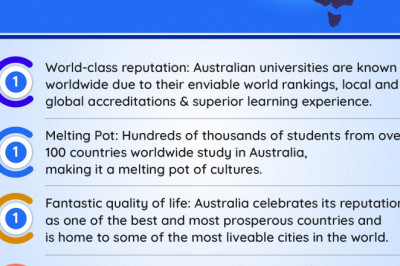views

Challenges &Easy Ways To Digitise Document
Paperbound data are hard to handle.
But, you can get rid of this trouble in no time via document digitisation.
It becomes extremely easy to de-clutter your office desk if you convert paper documents into digital using OCR or Optical Character Recognition tool.
Here is the round up of some easy ways to digitise your documents. But before that, you should know some important terms.
Hard Copy
It’s a paperbound data, which store in your files. Typically, the information that is put on the paper, which you can touch, hold and even lose, is data or content. Overall, you can call it a hard copy.
Soft Copy
It is a piece of information that you have stored in a hard drive or a computer server. For example, a document or TXT file stored in a hard drive is called a soft copy. It is by far the simplest way to immortalize the information. Unlike hard copy, you can only read it. Touching and hold in your hand in a piece of paper cannot happen in this case.
Let get started to know what those ways are to digitise a document.
1. Using Multi-Function Device
As its name suggests, this device can produce a good number digitised documents. However, it’s not like a piece of cake, which means that efforts are required. You should look into scanning features, its setting and how you can use it.
In addition, there are a dozen of more things you need to do with the paper. It is called preparation, which requires removing clips/pins or any other articles, straightening papers and many other things. Even, thisdevice can save you a considerable amount of time if it has in-built automatic scanning feature.
2. Installing a Scanner
Like the aforesaid one, this is an effortless method to convert paper-based information into digital. For this purpose, you need to have a scanner, such as a desktop paper scanner.
But, dealing with this device requires expertise. You should know how to carefully handle it according to different sizes of paper. The speed is another factor that you should learn as how much time it takes to take a print out. In addition, setting resolutions, size as per paper size, software features and inking-these are some more capabilities that you should learn about beforehand.
3. Amazing Applications
This method is incredible if you want to scan only a few pages. With a few taps on settings, you can open and click a snapshot with the app in your smartphone or tablet.
Google Drive, let’s say, has many features that the OCR software provides. You can open and scan within a few taps. Subsequently, it’s no more a tedious job to store and send on the Google drive in your smartphone.
4. Hiring Document Imaging Services
Since it’s a professional service, you need to prefer or hire a proficient document imaging services providing company. This option proves the best for those who have a massive volume of data to digitise. The provider knows how to convert and index a variety of documents in a sequence.
Most often, such companies follow a well-defined work flow and processes while using specialised tools and technologies. Certainly, it all begins with scanning, which clicks a snapshot and save its picture in the system. Once every document is scanned, the back office experts check on their accuracy, standardization & optimisation.
These professional companies carry out end-to-end prepping, scanning, indexing, formatting and uploading EDMs of your papers in an understandable manner. This is how they ensure how you can make the best out of those digital records. It does not cost a lot. Neither do you feel exhausted in handling a large volume of information by self.
How can you avoid challenges in digitising documents?
It’s always a better option to premeditate about shortcomings or challenges that are likely to interfere with your digital work.
Here are a few common challenges that you can avoid in not time upon reading them here:
a. Figure out redundant information
Time is money. Scanning a repetitive piece of information can eat up many hours every day. You can avoid doing so by checking or determining which piece of information is repeated and redundant. Shred it beforehand to save on time.
b. Define a file format for all
The file format is vital. You should wisely choose the one from PDFs, CSV or any other one that comes with flexibility and maximum usability.
c. Back up files in a hard drive or server
Creating a backup file is really helpful. It ensures no loss of data during migration of data or file conversion into digital. You can retrieve that information in a wink if you mistakenly delete it. Besides, you can automate this backup within a few settings in the software.
You may hire a hard disk or cloud services to virtually store backup files.
d. Labeling the files
Naming of files should be done accurately and contextually so that the indexing processing won’t take much of time. This is how you can save time in figuring out any specific piece of information in a second.
e. Cleansing & quality testing
Clean data defines your efficiency and quality. Customers trust and admire your conversion services, given that you have delivered error free records. This can happen by defining quality standards and measuring the cleansed files regularly at every step by quality analysts.