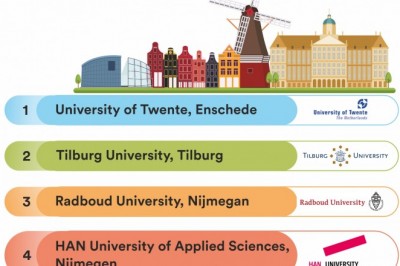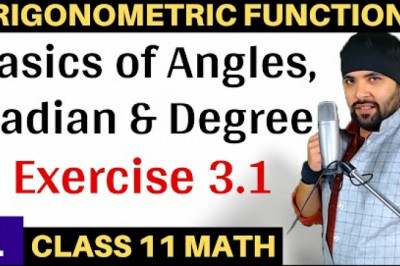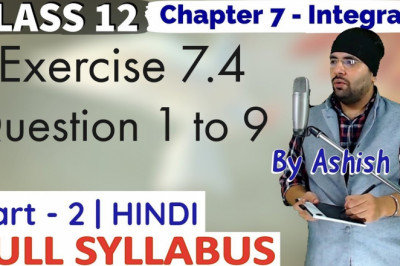views

Downtime has proved to be one of the major reasons why businesses lose clients, their reputation, and money. In 2017, Information Technology Intelligence Consulting conducted research among more than 750 organizations to find out the average cost of a server outage. The findings suggest that almost a quarter of the reported server outages cost between $301K and $400K per hour. But the real losses may even go beyond these figures as they include the clients who’ll never go back and the purchases they’ll never make.
One of the reasons why servers go down and disrupt the normal operation of a business is their inability to handle massive traffic increases. To identify the maximum amount of load that the server can cope with and still function properly, load testing is performed.
In this article, we will describe what load testing is, its types, and also we will look at load testing from both sides.
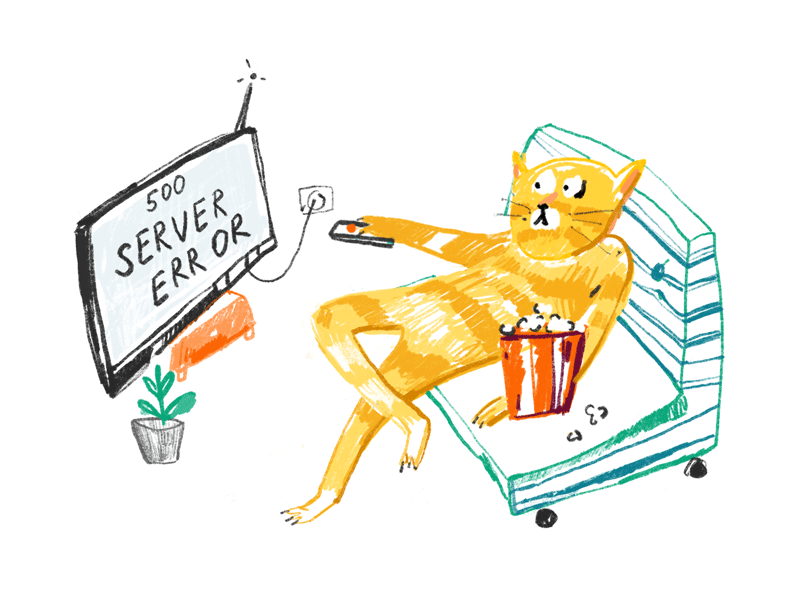
What is load testing?
Let’s start with the definition of load testing itself. Load testing is a non-functional testing option that is responsible for creating real testing environments. With its help, testing engineers can see if the application functions properly within the limits of the expected load.
To put it simpler, load testing helps you understand if your app or website is going to survive when real people start using it. Load testing can find page load bugs, lags, and freezes that can appear during usage. It determines if the infrastructure is built correctly and if the current amount of resources is able to handle the highest expected load.
This task cannot be solved by single use cases, so load testing is what the app needs.
What are the advantages and disadvantages of load testing?
Since nothing is perfect in this world, load testing has two sides. There are several benefits that you will get if you use load testing:
- With its help, the identification of performance issues before release becomes a breeze.
- Load testing assists in building a scalable infrastructure.
- The chances of downtime are reduced to minimal.
- It improves the level of security.
Still, load testing has some drawbacks that you have to consider:
- Load testing tools require certain tech knowledge.
- A lot of load testing tools have licenses and charge fees for use.
- If set up incorrectly, load tests can lead to false performance issues and take more resources.
Now, when we highlighted the pros and cons of load testing, let’s talk about analyzing its results in more detail.
How to analyze load test results?
The results of load testing can seem tedious to review. Visualizing made it a lot easier, but you still have to know what to look at and what it all means. The metrics we are going to mention are the most important ones regarding the load tests.
Page load time
This characteristic shows how fast the pages of your app are displayed to users. You should definitely know these numbers. If they are too big, users will leave your app since they don’t like to wait. You can set up a Service Level Agreement (SLA) with the exact numbers or just monitor them regularly and keep them low.
Response load time
Page load time is not the only metric to look at. When a page is open but the content on it is not responsive enough, it still can affect the user experience. Load tests will help you define how much time users spent on the app’s pages and optimize the bottlenecks.
Errors and warning
This section will describe what errors can occur in the natural environment. It’s a crucial piece of knowledge since it allows you to quickly identify and fix possible errors. For example, server error 500s like 502 Bad Gateway, 503 Service Unavailable, or 504 Gateway Timeout are some of the most common errors that should be eliminated.
But what can happen if you ignore these results or don’t implement load testing at all?
What happens when you don't perform load testing?
You lose clients. When the app slows down and becomes inefficient, customer loyalty suffers first. Clients will hardly wait until the product is back on track again—they’ll simply switch to the competitors.
You lose money. Fixing the problem itself will give you a lot of unplanned expenses. Also add here the money you’ll never earn due to lost clients.
You lose your reputation. Failures and downtimes can contribute to the impression that the product is not reliable. Apps that work with sensitive data are likely to suffer really dreadful after-effects in this case, so banking and medical products are at the biggest risk.