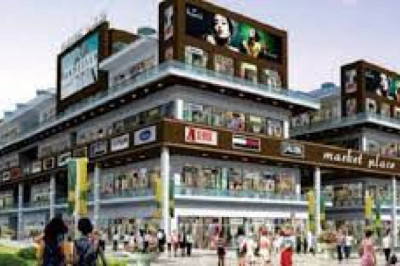views

As an iteration of the T5810 workstation host, Dell launched the new Dell Precision Tower 5820 workstation computer last year. Compared with the previous generation, the Dell workstation T5820 maintains the lightweight and highly customized appearance of the body, but in Some details have been optimized, especially the multi-channel heat dissipation design, which makes the performance of the whole machine more stable and safe; in terms of performance, the entire T5820 series has been upgraded to the latest Intel Xeon series processors, and the new storage module supports multiple A variety of storage solutions, as well as hot-swappable front-end PCIe SSD storage, make the T5820 a truly efficient workstation platform.
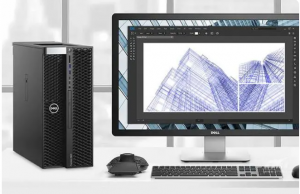
Dell Precision Tower 5820 host highlights
1. New Intel Xeon W series processor, 32GB memory (8 slots, maximum support 256GB 2666MHz RDIMM), NVIDIA Quadro P2000 5GB video memory professional graphics card, 4DP interface;
2. Support a variety of hot-swappable storage solutions, up to 24TB;
3. Multi-channel cooling scheme, so that the host can run safely under high load and all-weather; 950W power supply guarantee;
4. Lightweight body, high customization, tool-free removable side panel, quick-release power module.
T5820 Appearance Analysis
Compared with the previous generation products, the Dell T5820 has undergone great evolution in appearance. More refined workmanship, rich interfaces, and highly customized module design make us look at this workstation in a different light. The black machine It looks similar in size to a common host, but it feels very heavy to carry. Although it is lightweight, it also weighs about 15.4kg. This has not yet added a hard disk module. However, in order to facilitate transportation and movement, the main unit is designed with sturdy handles at the front and rear, which is still very easy to carry.

▲Dell T5820 mainframe front

▲Dell T5820 host side
The front panel of the fuselage looks very similar to the server style, and the crossed metal grid panel looks very professional and strong. In the middle is the power button, the interface and the optical drive are separated left and right, and the right side is extended forward, which is the storage module. The panel can be opened through the lock on the side. The storage module that supports hot swap can greatly improve the efficiency of collaboration.

▲Dell T5820 storage module panel lock

▲Dell T5820 modular design diagram
As one of the biggest advantages of workstations, the modular design solution can well solve the problem of large file collaboration, professional creation studio, 3D effect rendering processing often produces hundreds of GB or even TB-level files, and the mutual transfer of files , Collaboration relying on mobile hard disks or network sharing is far from fast enough. For workstations that support several hard disks and support hot swapping, it only takes a few seconds to change from one host to another, regardless of file size. Doubt is the most direct solution to improve efficiency.
The side panel of the Dell T5820 adopts a tool-free quick-release side cover, which can help users to quickly check the running status of the hardware and facilitate maintenance and management. In addition, the system SupportAssist can also monitor whether the panel has been opened. If it has been opened, it will prompt you the next time you turn on the computer.
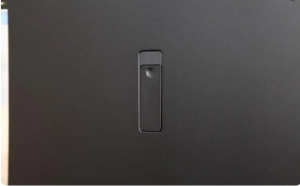
▲Tool-free quick-release side cover
The Dell T5820 series has two power supply solutions, 425W or 950W optional power supply, the one we evaluated is 950W power, the power supply is located in the upper position of the rear of the host, and can be easily pulled out through the lock. The white ring is both the handle of the power supply It can also provide a support for the power cord that is not easily touched, and it is also a power indicator.

▲A pluggable power supply located at the rear
interface
For a workstation host, rich interfaces are very necessary, such as being able to connect multiple monitors, Gigabit network cards, Type-C support, etc. The biggest feature of the workstation is the multi-storage architecture. For Dell T5820 , can support up to six 2.5" or five 3.5" drives and front-removable storage devices including SATA, SAS, and PCIe M.2/U.2 NVMe SSDs, configurable up to 24 TB of total storage, and with Hot-swap capability of M.2 and U.2 PCIe NVMe SSDs eliminates the need to shut down the workstation when removing the drive, making it more flexible and efficient.

▲Dell T5820 front panel interface
The front panel of the Dell T5820 workstation host includes an SD card slot, 2 USB3.1 Gen 1 ports; 2 Type-C interfaces; 1 3.5mm standard audio jack, and is also equipped with an optical drive. The rear interfaces include traditional 3.5mm standard audio input and output interfaces; 6 USB3.1 interfaces, Gigabit Ethernet ports, 1 serial port, 2 PS/2 keyboard and mouse sockets, and display adapters, NVIDIA Quadro P5000 independent display, It is equipped with 4 standard DP interfaces and 1 DVI interface, which not only ensures the connection scheme of multiple displays, but also ensures the transmission speed. In addition, it supports hot-swappable power supply. This host is equipped with 950W power, which is the most powerful guarantee for larger and more expansion.


▲Dell T5820 rear panel interface
Host internal space and hardware
By pressing the lock on the side panel, the cover can be easily opened, and the internal space and hardware can be seen at a glance (do not open it for viewing during work). The upper left corner is the power module, the right side includes the storage compartment and the optical drive are all in this area; under the plastic cover in the middle are the processor and memory slots (8 slots), and below are 5 PCIe 3.0 slots, in addition to professional graphics cards , of course, also supports consumer GTX series graphics cards.

▲ Inside the Dell T5820 host
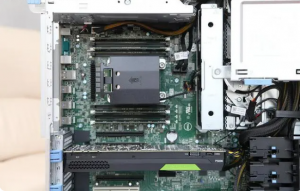
▲The motherboard and the memory slot, with the processor in the middle
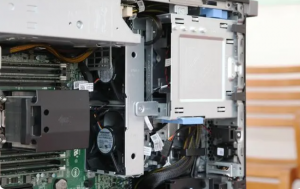
▲Front of the fuselage, storage compartment, optical drive, fan
The external dimensions of the Dell T5820 host are about (length, width and height) 52cm x 17cm x 42cm. The overall appearance is not very large, so in the internal space, it looks relatively compact, especially as a workstation, storage compartment, cooling system , take up a lot of space. However, compared with the previous generation T5810, the overall architecture has been redesigned, which actually has larger internal space and higher utilization. Two cooling fans can quickly discharge the internal heat through multiple channels.
Let's take a look at several easy-to-remove accessories in detail. The 950W power supply can be easily pulled out through the rear lock. The design of the module also reduces the connection of cables.


▲950W power supply
This host is equipped with NVIDIA Quadro P5000 5GB professional graphics card, of course, it can also be optional or upgraded by yourself.

▲NVIDIA Quadro P5000 professional graphics card

▲Memory
The appearance of Dell T5820 is introduced here. In general, the workmanship is exquisite and sturdy, the internal space layout is more reasonable, and the function is very powerful. In addition, the design in many details is more user-friendly, such as the handle, the tool-free quick disassembly of the module, etc. The modular design greatly improves the efficiency of the workstation, and has a good guarantee of safety.
Next, let's take a closer look at the hardware information of this Dell T5820 workstation and its performance. After all, as a workstation, it is necessary to ensure security, stable performance, and more powerful. Simply put, in terms of comprehensive performance, the workstation Compared with general consumer computers, it is much stronger, because workstations are more professional users, and they are more used for enterprises and commercial use.
Major Hardware Reviews
Dell T5820 series actually has a lot of optional hardware configuration, from processor to memory, storage, graphics card, and even operating system, etc., can be configured according to needs.
Evaluation summary: Dell T5820 workstation host is very suitable for small and medium-sized enterprise professional designers and digital processing studios. In terms of appearance design, this host has controlled space occupation quite well, while ensuring its performance configuration, it can be easily Placed on the desk, the black body is also more refined and fashionable in terms of workmanship, which can give people a safe, stable and high-performance visual experience. In terms of performance, this series also uses the latest Intel Xeon W series processors and professional NVIDIA Quadro P5000 5GB professional graphics cards, which are perfect enough for designers and image rendering calculations, and multi-scheme storage allows Large files can be transferred in less time.
In addition, the very thoughtful modularity makes the host easier to maintain and manage, and the built-in SupportAssist application allows you to manage and plan your tasks more conveniently, which significantly improves efficiency.
https://www.skywardtel.com/Help-Efficient-Creation-Dell-workstation-T5820-Host-Review.html