views

Logo Designing
Whenever we heard about designing the first thing come in our mind is an image full of colors or a painting. But with technology! designing became a very technical game with different designing tools.Adobe Photoshop & Illustrator is the king in the industry of designing.

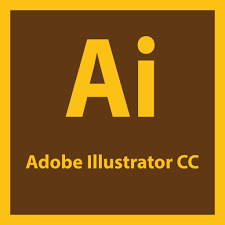
ADOBE PHOTOSHOP & ILLUSTRATOR
In my childhood whenever I heard about design something the first thing comes to my mind was to draw something on paper & make it attractive by coloring it. After that, we were talked about the paint tool in our school or institute. I still remember my first interview. My boss was asking me about designing & I told him, yes I know designing very well whenever I want to design something I start my computer open paint tool & draw whatever I want & he starts laughing. Then he told me about Adobe photoshop, logo design, web design & advice to start learning how to use these tools. this is where my career begins & I start learning Graphic designing.
So basically Adobe Photoshop OR illustrator is not rocket science I saw people when they first time saw this software they start thinking that this is not our game or we are not able to handle it & this is what I want to share here.
Adobe Photoshop Or Illustrator basically is just a game of tools if you want to learn graphic designing just start using tools of photoshop & explore more about tools by watching videos on youtube & there are also so many websites which guide you about how to use this tools. Here I share some basic tools which are used normally to design anything.
1-Move Tool
2-Rectangular Marquee Tool
3-Magic Wand Tool

Tools Panel
4-Crop Tool
5-Eye Dropper Tool
6-Brush Tool
7-Eraser Tool
8-Paint Bucket Tool
9-Pen Tool
10-Horizontal Type Tool
11-SHAPE TOOL
These are some basic tools used to design each and everything. But when you start learning you will know what these tools actually are. These are not just basic tools. These tools are creating magic with your creativity & expertise.
I also want to share a few of my designed logos here to show what you actually able to do with these 2 software.






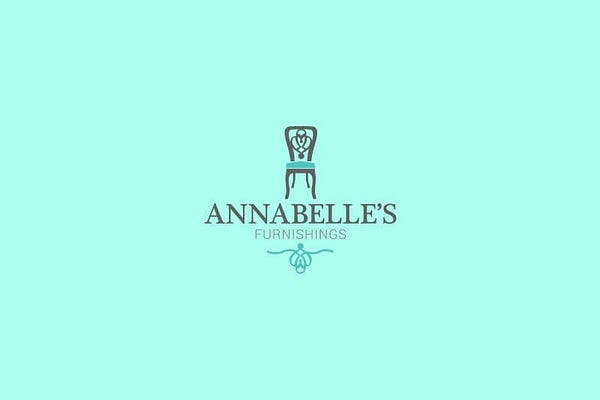
LOGOS DESIGNED FOR DIFFERENT CLIENTS OF
PIXELS LOGONow little bit intro about the tools mentioned above. Let's start with the MOVE TOOL. Move tool actually used for moving any object or placement of an object. if you are working on any image & want to move it left-right or anywhere else you use the move tool or just click on move tools or use shortcut key for the move tool & hold shift key and with arrows keys you are able to move your object fast.
Rectangular Marquee Tool uses for selection of specific area or image. Select the image area & do whatever you want to do in a specific area like fill the colors. Blur the specific area or whatever you want to do.
Magic Wand Tool also work like Rectangular Marquee Tool but with the magic wand tool, you select any part of the image of any shape.
Crop Tool The first thing comes in our mind when we heard word CROP is cropping or cutting. Crop tool does the same thing for us in photoshop. if you want to resize your image or want to crop something from your image or want to remove extra spaces from your image you use the crop tool.
Eye Dropper Tool is also known as the Color Picker Tool. If you want to use any color & use it on your logo or something eyedropper tool used to pick any color.
Pen Tool is one of the very important tool in photoshop. the pen tool is a little bit hard to use but once you know how to use it you can draw anything or design anything. The Pen Tool creates paths and shapes which can be duplicated and manipulated to create complex selections, masks, and objects. the Pen Tool always creates a vector path.
So these are some tools which are very helpful & useful for any beginner who wants to learn Logo Designing/Graphics Designing/Web Designing.
I hope I covered all basic tools & provide the right information about these tools & Designing & I’ll try to write more about Logo Designing in future.
If you want to see my portfolio you can visit https://pixelslogo.com/ here they upload all my work which done by me or other designers for clients.












