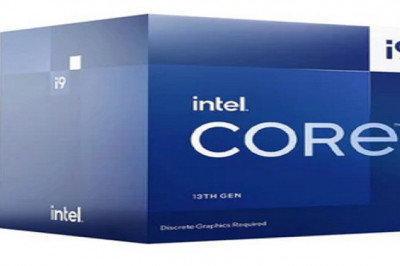837
views
views

Do you want salespeople to spend their time inputting data into your Zoho CRM or talking to prospects to close more deals?
The key to striking that balance lies in implementing standardized, yet simple processes in your CRM that can drive key outcomes like increased revenue.
◇ Stick to standard configuration (until you can’t)
It pays to be very particular about the way you set up your Zoho CRM platform.
When you try to engineer it to do things it wasn’t intended to, you're left with a system that may break down at some point.
◇ Develop a strategy for duplicates
Consider the following: It costs $1 to verify a record before you create it, $10 to clean it later, and $100 if you do nothing.
This makes it critical to introduce a strategy for managing duplicates so that they don’t end up costing you a ton of money and hurting your users’ efficiency.
Start by identifying the source of the duplicates. Then put rules and permissions in place to try to avoid duplicates before they are created.
◇ Use validation rules
It’s important to create rules that control the input of data prior to saving.
Such as;
• Opportunity (Deal) Stage progression:
Restrict users from moving deals across stages at a whim, and require input of designated information, so deals don't move through the stages too quickly.
• Closed-won and closed-lost reasons:
Require users to input details on “how” and “why” before they can mark a deal as closed-won or closed-lost.
Everyone from sales to product teams benefit from the detail surrounding a win or a loss, so requiring that information ensures that it’s not lost in the shuffle of moving on to the next deal.
It’s critical to remember that your CRM platform is never “done.” Taking steps to effectively manage your CRM ensures you get the most value from your system in the long term.
If you want to Customize Zoho CRM to your specific industry needs, feel free to reach out to us.
If you want to Customize Zoho CRM to your specific industry needs, feel free to reach out to us.