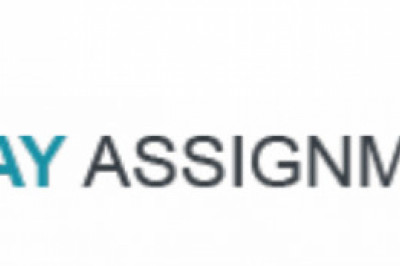views

How to Fetch Data From Database in Python? Importing Data Using Python
Python is a versatile scripting language that is widely used in many different industries today. One of its main applications is in web development, where it is used for back-end programming. One of the most important aspects of web development is fetching data from a database.
This can be a complex process, depending on the structure of the database and the amount of data that needs to be fetched. In this article, we will explore how to fetch data from a database in Python.
What is a Database?
A database is a collection of data that can be accessed by computers. The most common type of database is a relational database, which stores data in tables. Tables are similar to folders in a file system, where each table contains a collection of information.
In order to access data in a database, you must first connect to the database using a programming language such as Python. Once you are connected, you can execute SQL queries to fetch data from the database.
What is Python?
Python is a versatile scripting language that enables you to work with a wide range of applications, from simple command-line scripts to complex web applications. Python is easy to learn for beginners and has powerful libraries for data analysis and manipulation.
In this article, we will show you how to fetch data from database in Python using the popular SQLite3 library. SQLite3 is a lightweight database that does not require a separate server process and can be easily integrated into Python applications.
How to Fetch Data From Database in Python?
When it comes to fetching data from a database in Python, there are a number of different ways that you can do it. Through this section, we'll understand how to fetch data from database in Python using the popular MySQL connector for Python.
First, we'll need to import the MySQL connector for Python. We can do this using the following code:
import mysql.connector
Next, we'll need to create a connection to our database. We can do this by creating an instance of the mysql.connector.connect() class and passing in the parameters for our database connection. For example:
conn = mysql.connector.connect(user='root', password='secret', host='localhost', database='my_database')
Once we have a connection to our database, we can then create a cursor object. This will allow us to execute SQL statements against our database. For example:
cursor = conn.cursor()
Now that we have a cursor object, we can execute SQL queries against our database. For example, if we wanted to fetch all rows from a table called 'users', we could use the following code:
cursor.execute('SELECT * FROM users') results = cursor . fetchall () print (results)
['John', 'Doe'] ['Jane', 'Smith'] ['Joe', 'Bloggs']
Importing Data Using Python
Python offers many options for importing data from databases. In this section, we'll focus on two of the most popular methods: using the built-in sqlite3 module or the third-party pyodbc module.
The sqlite3 module is part of the standard Python library and allows you to work with SQLite databases. To use it, you first need to connect to the database:
import sqlite3conn = sqlite3.connect('database.db')
Once you have a connection, you can execute SQL queries and fetch results:
cursor = conn.cursor()cursor.execute('SELECT * FROM table')results = cursor.fetchall()
If you're working with a larger database, you may want to consider using the pyodbc module, which supports a variety of database backends including SQL Server, Oracle, and MySQL. To use pyodbc, you first need to install it (it's not part of the standard library):
pip install pyodbc
Next, create a connection string and use it to connect to the database:
import pyodbcconn = pyodbc.connect('Driver={SQL Server};Server=server;Database=db;Trusted_Connection=yes;')
Conclusion
To summarize our discussion in this post, we have learned how to fetch data from a database in Python. We have also learned how to import data using Python. This will help us immensely when we need to use data for our business or personal purposes.
Now, should you have a strong desire to work using Python and develop your career around it, join the exclusive Data Science Course In Delhi by Skillslash where you master the theoretical concepts, work with top AI startups to implement those learnings and receive unlimited job referrals. Skillslash also offers Data science course in Nagpur with placement guarantee, . Skillslash can help you get into it with its Data science course in Mangalore. Get in touch with the support team to know more.