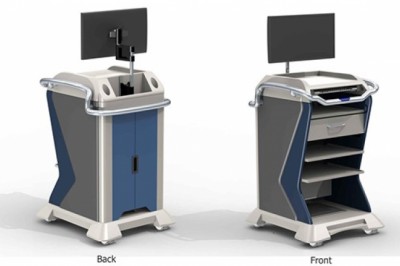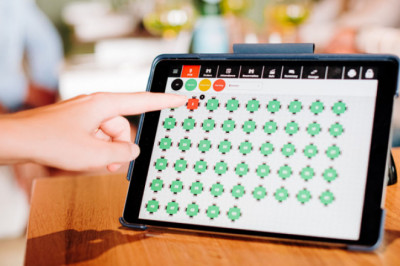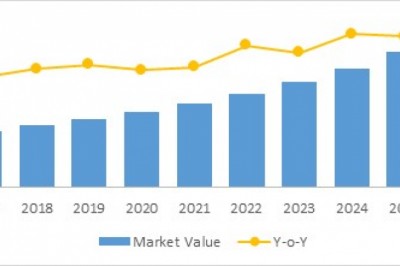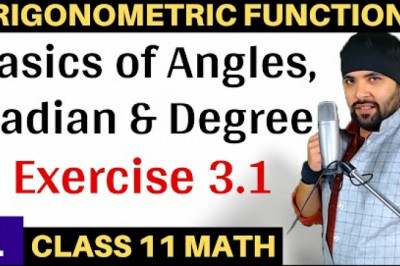views
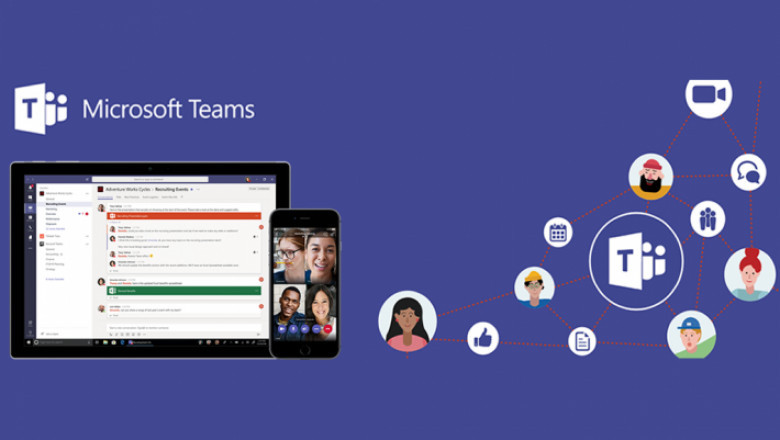
The introduction of digital technologies has dramatically changed modern life. We use online services every day to facilitate everyday tasks. Ordering goods and food, product delivery, online training, room reservations, and digital technologies have penetrated all spheres of human activity. Therefore, it is not surprising that the launch and successful development of a business is impossible without the use of corporate digital products.
The market is growing rapidly. Today you'll find hundreds of products for business management and automation. Each has its advantages and disadvantages. You'll spend a lot of time finding the most suitable solution, going through the market options. But it's better to try to use the most popular and effective corporate applications for your business. Today, Slack and Microsoft Teams occupy the top of such platforms. Which application should I choose? Let's figure it out.
Slack and Teams have a lot in common. And most importantly, the overall goal is to help simplify internal communication and interaction. Both applications provide users with the ability to communicate one-on-one, communicate with multiple users via group conversations, and create public/private communication channels. You can share files, edit documents, discuss ideas in voice and video calls, etc. Both platforms offer a wide range of functionality, while Microsoft Teams has a slight advantage when editing documents. Several users can edit one document at the same time.
What about integration with third-party applications? If you have experience in business, you perfectly understand how convenient it is to work with different tools in one workspace. Slack and Teams support the ability to integrate applications. For example, installing a VoIP service will increase the level of communication between you and partners/customers. Using Slack SMS, you'll be able to create a mass mailing list with promotions to customers, schedule meetings with partners, and process customer requests. Slack has a larger third-party application integration base than Microsoft Teams.
What about customization and convenience? Both platforms have a nice design and a simple, non-distracting intuitive interface. Moreover, each user can customize the workspace. However, Slack offers a variety of color themes for the sidebar interface, while Teams only offers three themes.
Both Slack and Teams have applications that can be accessed from Windows, macOS, iOS, Android, and popular browsers (as web clients). Both platforms are doing fine with mobility.
Slack or Teams? It would be a mistake to single out one platform. Both applications are excellent solutions for organizing and managing a business with almost the same set of functions. So, the best solution is to try each product and decide which platform is best suited for your project.