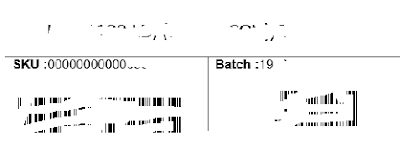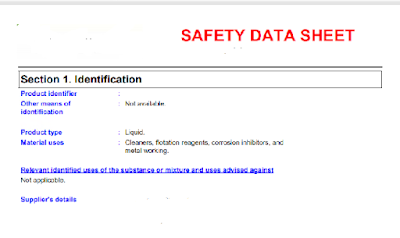views

SAP GLM Integration with EWM in S4 Embedded System
Our client was a chemical products manufacturing company and had to print lots of the labels and safety data sheets to adhere to the safety standards. The client was using a third party software to print these labels and the safety data sheets in the existing SAP system.
During the S/4 implementations, our client decided to make use of the SAP GLM functionality to meet their business requirements.
The client was implementing the embedded SAP EWM as well. The standard GLM process works based on the ERP process but the client requirement was to print the labels/SDS using the EWM system. The client was expecting to the implementation partner to automate this printing process in EWM than ERP.
These labels/SDS can be easily printed from a standard transaction code for manual print or using the special function for the automatic printing.
There were hardly any information related to this was readily available online forums/SAP marketplace. We even approached SAP ‘MaxAttention’ team for the suppliers
Become a master of SAP EWM by going through this HKR SAP EWM Training!
GLM Related Information –
The SAP Global Label Management (GLM) is a very powerful tool for printing the labels within the SAP environment. This tool prints the legally compliant Safety Data Sheet (SDS) and the labels used in the chemical industry.
All the documents and the labels are created using the Microsoft Word. The the label templates and generate the labels are created using the Windows Wordprocessor Integration (WWI) in SAP EHS. SAP. The label templates contains the report symbols or placeholders for variables that are filled with data from the ERP system when the final labels are generated. SAP EHS has document management system (DMS) for creating the template, generating, releasing, and exporting the documents.
The standard SAP has provided a transaction CBGL_MP01 (EHS Manual Print Dialog) to print the labels/SDS sheets based on the scenario from SAP ERP side. The standard SAP has provided the following labeling scenarios.
◉ Goods Receipt
◉ Process Order for Sales Order (Make to Order)
◉ Process Order ( Make to Stock)
◉ Delivery
◉ Sample –
◉ Handling Unit
◉ Generic – Custom/User enhancement ( can be named based on the requirement)
All the above labeling scenarios are based on the enhancement spot CBGL_BADI_EHS_GLM implemented by SAP. This enhancement is already activated. The filter dependent BADI CBGL_BADI_EHS_GLM_011 (EHS : Scenario-Dependent Print Request Generator). This BADI is filter dependent with the multiple implementation option. The filter value equals to the value of the label scenario.
Note – If you have a generic scenario, then the custom implementation is required to trigger the labels.
The EHS consultant can help more on the WWI template creations, material specifications, variables, WWI printer set up, Mode of Transport, WWI report symbols, phrases, generation variants, material data management, customer specific labels, scenario creations etc.
Solution –
We decided to implement PPF action to print these labels/SDS using the EWM system.
◉ CBGL_TG01_TRIGGER_NAST – Call this function module within the custom PPF by passing the required information. This will work only for the output controls maintained in NACE transaction code. Our requirement was based on Warehouse Task/Warehouse Order. There is no output control for these documents in ERP side. This Function module is not released by SAP. This approach was not suitable for our requirement.
Note – In ERP side, the output type can be configured using the special function (8) with the driver program.
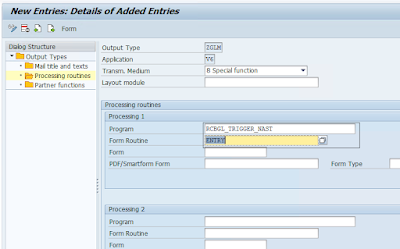
Downside of this approach is that the system prints all the labels/SDS assigned to the material (Gen Variant). This approach didn’t meet our requirement.
◉ Calling the class CL_EHSGBC_PRINT_REQUEST_API (EHS: Print Request API) – This class has all the required methods to generate the label print requests.
◉ Label Determination – Use the class ‘CL_PRQAPI_INTERFACE’ and the method ‘LABEL_DETERMINE’ by passing the required information such as scenario, material, plant and others.
◉ Data Mapping – Refer the BADI CBGL_BADI_EHS_GLM_012 – One of implementations to get an overview on the data generation and mapping.
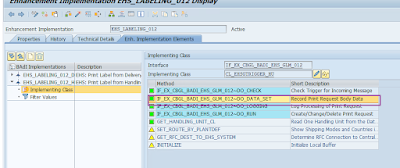
◉ Print Body/Request Generation –The method PRINTREQUEST_CREATE is used to trigger the print request in the backend. The RFC function module ‘CBGL_PRAPI_PRTREQ_CREATE’ gets triggered based on the RFC destination passed. The system generates the two print requests, one for the print request body and other for the printing.
◉ Post Processing Log – The method returns the post processing log based on the status. The same log will be updated in the PPF processing. If the processing is successful, then the PPF action will be set as green else Red (failed).
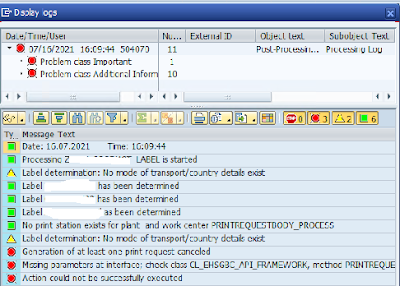
◉ Run the transaction code CBGLWB (Function Workbench) to preview or reprint the labels.