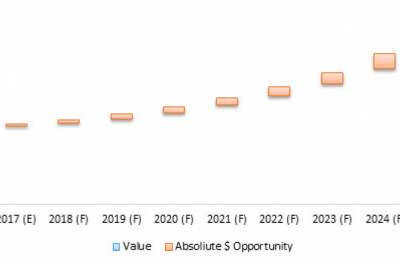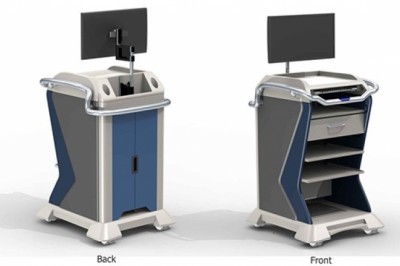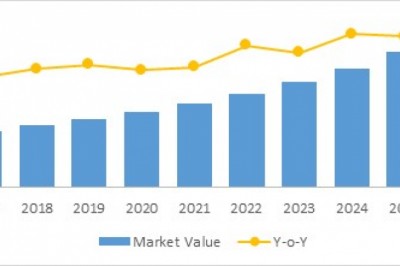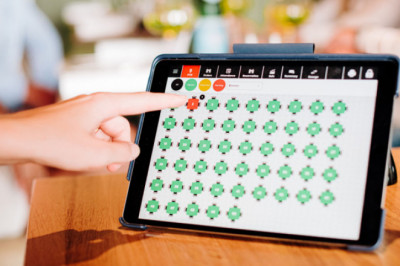views

Live streaming is an excellent method to expand your audience and reach. Many small business owners, however, struggle to come up with interesting live stream content ideas. If you're going to "go live" on your page, make sure it's going to be worth your time. You want people to come out, interact with you, and share the word about your fantastic stuff.
To assist you in achieving these objectives, we've compiled a list of content ideas for your live broadcast, so you can simply turn on the camera and begin! We hope that these suggestions encourage you to put yourself out there and that they may even inspire you to come up with some unique ideas that your fans will love.
1. Question and Answer Session
You don't need a theme in mind to go live; simply inform your audience that this will be an impromptu Q&A session with you. If you're concerned that no one will show up or ask questions during the live stream, have people submit questions ahead of time. Remember, you don't have to do this for an hour. Don't worry if you get a lot of questions because your live stream can be as brief as a few minutes. Even if you only have five questions, that's a wonderful place to start! These impromptu sessions can become a regular occurrence every few weeks. I guarantee you'll start getting a consistent stream of inquiries and watchers once people get acclimated to them.
2. Demonstration of the Product
A product demonstration is another interesting live stream content option. If you've recently introduced a new product or are utilising one in your business, it could be useful to demonstrate how it works to your audience. Let's imagine you do cosmetic surgeries and have recently acquired a new hair growth device to cure hair loss. You may demonstrate how it works in real-time and then answer their questions!
3. Explain Your Methodology
You can also share your procedures in addition to your products. You can do a live stream where all you're doing is working. You can start a live broadcast with a blank canvas and show people how you approach a painting commission if you're a painter.
Simply position the camera so that you are in the frame and play some music. People are simply fascinated by how others perform their tasks. This concept works regardless of the type of work you do; trust me.
4. Demonstrations
You'll be showing people how you accomplish something, similar to how you share your method, but this live stream will be more focused on teaching them the skill or craft. People may connect with you and ask you questions along the process, which is a huge plus. It's an excellent method to teach your audience something - the definition of content marketing, for example – while also bringing them closer to you. You might do this on a regular basis if you desire, which will help you because people will regard you as an authority figure.
5. Online Courses for Free
Free online lessons, especially if you offer paid classes as part of your business strategy, perform incredibly well for live streams. Even though it's a free class, you should strive to provide a lot of value to those who attend and offer you their time. Consider it this way: it's a possible entry point for potential customers to make a long-term commitment with you. If you provide cooking classes, for example, you could have a free online session that anybody may attend. The idea is to provide a "taste" of the incredible value you provide to your paying customers!
6. Make an announcement about a new product or service
A simple announcement of a new product or service is a fantastic topic for a live stream on social media. You've probably already been warming up your audience and preparing them for your product launch if you've built a great social media strategy. You may have even made a countdown to announce the big launch if you read our Instagram Stories for Businesses guide. So, when the time comes, you can inform folks that you'll be doing a live stream to discuss the new product or service. You can begin by talking about your brand and the storey behind the product or service, and then proceed to share the exciting news with the rest of the world!
7. Hold a one-day sale
Do you intend to hold a large scale? Why not do a live webcast to announce it? Share all of the exciting details about your deal with your audience so that they can feel your enthusiasm and want to shop with you! Again, this video doesn't have to belong; just enough to inform people about the upcoming sale and to answer their queries.
8. Deliver Your Speech in a Public Event
If you're giving a talk at an event, make it available to folks who can't attend by streaming it live. Request that someone nearby hold the phone while you broadcast your remarks. Just be sure you're permitted to do it in the first place. There are restrictions on what information can be disclosed with non-attendees at some conferences and events.