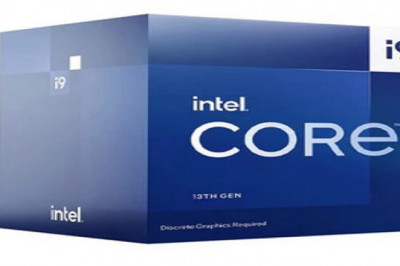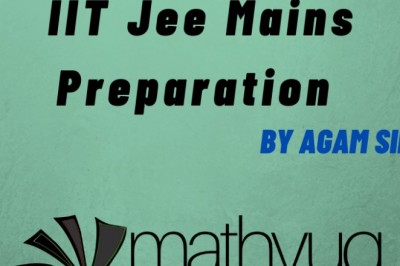views

If your drive is making an unusual noise, the drive is inaccessible or dead, it probably means that you are experiencing a physical failure (see tech tips about physical versus logical failure). In this case, it is important that you shut down your system or drive immediately and do not power it up again.
Assess the situation calmly. Hasty attempts to fix the problem can often result in further damage and data loss. Before you choose any DIY attempt to recovering your lost data, consider the value of your data. Here’s some best practices include:
· Don't try DIY (Do It Yourself) recovery by opening drive, changing logic board, trying free software's etc. If the data is critical, the most likely event is that you will just make recovery more difficult & run up the cost
· Stop writing to any media (including hard drives) that may be involved in data loss. Note that running most software or applications (for example, Internet Explorer) writes new data to your drive and may possibly overwrite the lost data you are seeking.
· Eliminate the simplest possible causes, such as loose cables or bad device drivers. Write down all symptoms of failure and all recent actions and events involving your computer.
· Never use a repair or recovery utility program unless it allows you to save the repaired or recovered data to alternative storage media.
· Most importantly, do not format the drive or change the partitions. Either action can result in permanent loss of your data.
· If your drive makes any unusual noises, do not attempt to use any type of utility software. Clicking, buzzing, scraping and other metallic noises may be indicative of mechanical failure. Shut down the computer to avoid further damage to the drive and its data. Send your drive to Space Data Recovery Services for professional recovery in our Class 100 cleanroom environments.
· If you determine physical damage to be the cause of your lost data, avoid do-it-yourself solutions. Do-it-yourself software makes use of the problem drive, potentially causing complete failure and further data loss.
· If you need to send us your hard drive repair. For internal drives, remove the drive from the computer (seeking expert help if necessary) and send only the drive to one of our lab facilities. It is extremely important that your hard drive be packaged carefully to avoid any additional damage during shipment. Enclose the drive in a clamshell container or an ESD (electrostatic discharge) bag. For external drives, send the drive in its enclosure along with its cables and power supplies. If possible, send the drive in its original manufacturer’s packaging, or pack the drive with solid foam padding inside a sturdy corrugated cardboard box. Use of foam packing pellets, bubble wrap or newspaper is not recommended.
· Contact Space Data Recovery Services to understand your options for professional in-lab recovery services. We have a very long history of helping people and companies who, for whatever reason, chose not to back up their critical data.
For further information, inquiry, and frequently asked question (FAQ) visit our website https://www.spacedatarecovery.com, or Live chat with our DR Expert https://wa.me/96896312346