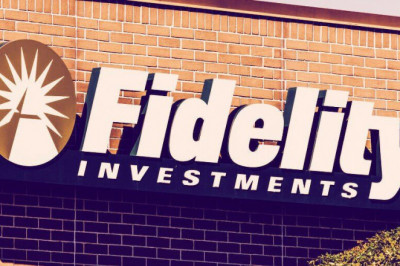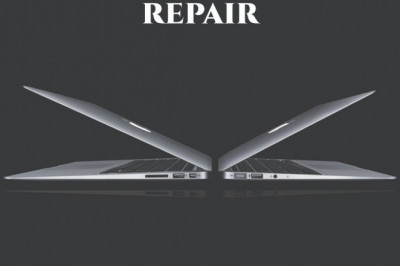views

The DNS system is something fundamental for the correct functioning of the Internet since it is in charge of recording the equivalences between the IP addresses used by the router, connected equipment or servers, information that is not very readable and difficult to remember, and the names of the domains, which are the names we use to refer to websites and which in this case are much easier to remember.
In order to speed up access to the websites we visit frequently, the operating system keeps a cache of DNS queries resolved by the DNS server. In most cases, this saved information makes it possible for us to visit the frequented sites more quickly, but it also happens that after a time browsing for hours from our team, we store large amounts of data that a large percentage are no longer useful and all they do is take up space.
That is why from time to time it is convenient to do a clearing of the DNS cache. In addition, if the IP address of a site that we have already visited changes when trying to access we will find an error message. Therefore, to avoid this and force the DNS server to consult the addresses of the sites we visit again, it is advisable to flush DNS cache regularly. Of course, it is also a good practice to clear the browser cache that you use.
To clear the DNS cache in Windows, we have to do is open a cmd window with administrator permissions. To do this, simply launch the cmd command from the Windows Run window, which we can open using the Win + R key combination. Once there, all you have to do is run the ipconfig / flushdns command. If all goes well, we will receive a message on the command line stating that the DNS resolution cache was successfully flushed.