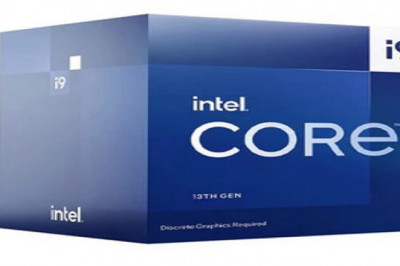views

Top 5 Mobile App User Design Tips
One of the critical aspects of what makes an excellent mobile app vs. a bad one is the user design. In turn, can determine the success or failure of an app.
Today mobile users and customers expect a lot from a mobile app. Quick loading, ease of use, and a pleasant experience come into play along with the types of features that you choose to implement into your app. A restaurant, for example, may decide to apply, food ordering, loyalty programs, table booking, etc. You need to present these features in a user friendly and easy to navigate way.
Many factors come into play. In this article, we have summarized our top 5 tips for excellent user design and experience.
Declutter your design.
The major problem with a cluttered design is that it overloads the user with too much information; your aim here should be to create the most minimal cognitive load for your user.
Every button, or piece of text makes the screen that bit more complicated. As the saying goes “ less is more.” It is good practice to rid your app of any content that are not necessary and do not provide solutions to your customer.
To summarize
- Focus on the content that provides value. Solves problems for your customer, minimizes the decorative elements that do not serve a purpose. Aims to keep the design clean and airy.
- Concentrate on one primary action per screen, and no more that one call to action per screen. It will make the information easier to absorb, and each feature more natural to use.
There are many great features you can utilize on your app. Many designers try to add as many as possible in the hope it will make the app more attractive.
Unfortunately, this does not result in a better user experience and serves to confuse. The most successful apps use a highly focused approach, utilizing only beneficial features and solving problems and meeting customer needs. So, in short, limit your app’s features and prioritize what’s important to the customers when using your app.
As an example, a busy medical practice may want to limit phone calls coming into the admin for appointment bookings. Making it easier for current and new clients to book an appointment. Thus,utilizing an appointment booking feature on the app. Additionally, they may list all their services, opening hours, doctor profiles, etc.
Know what’s essential to your customer and prioritize it into a few useful features.
Finger friendly buttons.
Many mobile apps go wrong with creating too small touch targets throughout there app. Which is a common source of problems for users. You want to make all your buttons big enough for users to tap.
Some practical tips are:
- Create controls and buttons that are at least 7-11 mm to users can click with accuracy and avoid frustration.
- Allow 6-7 mm space between buttons
- Add a “pressed” state to a switch to indicate that it has been successfully touched.
- Make text legible and limit to 1-3 words.
When typing on a mobile device, it can often be slow, frustrating, and error-prone. It’s good practice to try and limit the need for your users to type on a small device.
If your app uses forms, be mindful to keep them short and sweet, asking only what is necessary. Try and offer when you can make choices for your users. Instead of the need to input data, people prefer to pick from a predetermined list, rather than type when using a mobile app. This will take some understanding of your customers’ needs to utilize effectively.
An auto-fill function is also a great way to minimize any data entry. A customer will have to do if they have an account through the app. Their details can be saved for a quick fill of any forms.
Don’t ask for permissions straight away.
Often when we first download a new app, we are instantly asked a permission request. Whether it be to access out location or allow push notifications, etc. These features for the app owner are undoubtedly essential. But most of the time, users will deny the requests if prompted to early, leaving you with a missed opportunity.
The main reason users may deny a request upfront is that there isn’t a clear context to help them decide. You are much better off asking for permissions while they are engaging in a relevant task.
For example, a restaurant offers food ordering service through there app. At the time of purchase, the app asks for permission to access their location, providing the user with a relevant explanation for the request.
Another example may be an e-commerce style app asking for permission to send push notifications after the checkout process to promote future specials or discounts on similar products.
Keeping this in mind, when designing your app, will allow you to utilize these types of permissions later on and use them to increase your repeat business.
Conclusion
Nowadays, customers do expect a lot from mobile apps, and competition is high. There are so many design possibilities for your app, and creating a great user experience will not be a one-time affair; it is something you will be improving on overtime. However, we hope these tips help you conceptualize your strategy more effectively, for more information on creating your mobile app, contact our friendly team calibre digital anytime.