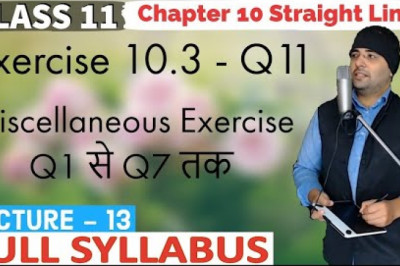views

DMP News: If you work in a government or private organization or are a businessman and your annual income is more than three lakh rupees, then you must be registered by taking an eTIN number. The National Board of Revenue has introduced the e-TIN Taxpayer Registration (e-TIN) system to make the process of registration as a taxpayer faster and easier. You can get a new 12 digit TIN through Peronera in a few easy steps in this process. Existing TIN holders will also have to re-register for a new TIN. In this case National Identity Card, mobile phone number and registration number of RJSC in case of company is required.
Under the Income Tax Ordinance 1984, if the income exceeds the minimum tax-free income limit (three lakh rupees), a taxpayer has to obtain a 12-digit e-TIN i.e. Electronic Tax Id Number from a circle under the Commissioner of Income Tax under the National Board of Revenue to file a return. It is the modern version of income tax registration. A taxpayer is identified as a taxpayer through Income Tax Registration Number. A registered taxpayer declares annual income, expenditure and savings by submitting a return at the end of the year. A taxpayer can easily avail e-TIN registration service online at home. The online e-TIN registration process is given below:
What is required for Online E - TIN Registration / Re - registration :
Adult Bangladeshi citizens : _
National Identity Number/Passport Number, previous (in case of re-registration)
Minor Bangladeshi Citizens : _
Parent's 12 digit TIN (registered as per new system), recent passport size photograph, previous TIN (in case of re-registration)
Adult Foreign Citizens : _
Passport number, visa number, recent passport size photograph in digital format, previous TIN (in case of re-registration)
Minor foreign nationals : _
Passport number of self and guardian, visa number, recent passport size photograph in digital format, previous TIN (in case of re-registration)
Limited Company :
Incorporation number of the company, dated previous TIN (in case of re-registration)
Registered Firm :
Register of Joint Stock Companies and Firms (RJSC) registration number, date of registration, 12 digit TIN of partners (newly registered), previous TIN (in case of re-registration)
Un - registered firm :
12 digit TIN of partners (registered as per new system), previous TIN (in case of re-registration)
Hindu Undivided Family : _ _
12 digit TIN of authorized person (newly registered), previous TIN (in case of re-registration)
Local authorities , statutory bodies , co - operative societies and other companies formed under section 2 ( 20 ) : _
Taxpayer's company name, address, fax number and mail ID (in case of registration), previous TIN (in case of re-registration)
In the new system, everyone must create an account at the beginning of e-TIN registration and re-registration .
Account creation rules:
- Visit www.incometax.gov.bd web site.
- Registration form will open by clicking on the Register button on the home page.
- A code will be sent instantly to your mobile number provided in the form. Enter the code sent to the phone in the dialog box that appears on the screen. Now click on the Active button and you will see “Welcome to Taxpayer's Identification Number (TIN) Registration/Re-Registration” on the screen.
- Click on the TIN Application menu. Now fill the blanks shown in the Registration/Re-Registration form and press Go to Next. New taxpayers should click on Registration button and old taxpayers who have TIN number should click on Re-Registration button.
- Fill in the blanks with the required information in the Basic Information form and click on the Go to Next button.
- New-ETIN registration for adult and minor Bangladeshi citizens (who do not have National Identification Number) will be required to upload a recent copy of passport size photograph in digital format.
- Check for the last time whether the information you have given in the form displayed in the Final preview is correct. If everything is correct, tick the check box at the very bottom of the Final preview.
- After clicking on the Submit Application button, the new 12 digit E-TIN of the registrant/re-registrant. However, adult and minor applicants, who do not have National Identity Number and who wish to register/re-register through passport will get a Ticket. Print the ticket and follow the rules mentioned in it and contact the income tax office mentioned in the ticket.