views
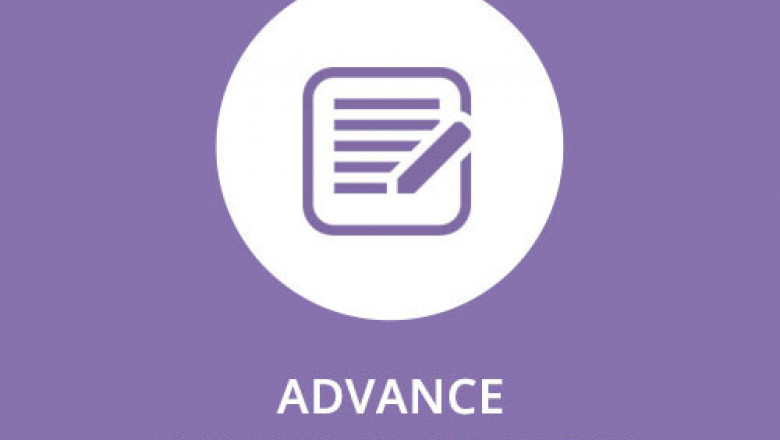
Blog extension for Magento 2 helps you increase traffic and build authority in your business market. This is a great publishing tool to communicate with your existing and potential customers by sharing valuable insights and news of their interests. You can compose and format articles with the WYSIWYG editor for better readability.
Our Magento 2 Blog Extension allows you to create unlimited categories to categorize your articles. Add videos and image galleries with attractive sliders. Allow Facebook comments to encourage readers’ interaction. Show related products on each article to convert your blog visitors into customers. Configure SEO settings to increase traffic and search engine rankings of the posts. Enable blocks to display posts and comments on other pages of your Magento 2 store. In short, this Magento 2 blog module offers all the ingredients necessary for an engaging and SEO friendly blog.
- Add an SEO-friendly blog to your store
- Choose from multiple blog layout options
- Easily compose and format articles
- Create categories to segregate blog-posts
- Beautify posts with videos and image gallery
- Add attractive video and media gallery sliders
- Add Meta details for blog, categories, and articles
- Display related products and/or posts for each article
- Enable Facebook comments & comments with an email address
Add A Content Publishing Corner
With our advanced Magento 2 blog extension, you can quickly set up a publishing corner of your own right on your webshop. Start interacting with your potential and existing customers through informative and compelling content, or announce news about an upcoming product or event.
Multiple Blog Layouts
This extension offers multiple blog layout options. Merchants can choose the one that best suits their store design and customer preferences.
Conveniently Format Articles With WYSIWYG
Publishing an article with your preferred formatting style is made possible with the availability of the WYSIWYG editor in this Magento 2 blog plugin. Avail all the features of a word processing application within your control panel to compose and format the content at the same time. For each blog post, you can do the following.
- Add a featured image
- Customize title and slug
- Add author bio
- Schedule a post
- Display related posts
Create Categories To Classify Blog-Posts
You can meaningfully display articles and posts on your online store by classifying them into categories. Create categories to represent topics and subjects of the content you produce and aim to publish on the blog. You can create parent as well as sub-categories to better pigeonhole your write-ups.
Add Video & Image Galleries To Your Blogs
Visual content is important not only for SEO purposes but also for user engagement. This Magento 2 blog extension creates a dedicated section for managing images. You can collect enticing and captivating images in the gallery section and quickly attach any of the relevant images to the blog. Pursue a huge collection of images to provide your readers with a visual aid in understanding the meaning and context of a post.
A separate section named ‘Manage Videos' gives you the freedom of accumulating videos either by uploading from your personal computer or embedding them from a social networking website. It allows you to instantly insert a video into your content rather than wasting time every time finding, crafting, editing, or uploading a media file.
Allow User Comments
Allow readers to comment on a blog post either with an email address or with their Facebook profiles. It encourages the readers to share their opinion or suggest improvements. You can enable Google reCaptcha to prevent spam comments on the blog.
Configure On-Site SEO
Thanks to the SEO features of the module, you can create an SEO-friendly Magento 2 blog. You can configure major on-site SEO factors to make sure the blog and each post make it to the top search engine result pages. Begin with entering Meta details for the blog section and each post you schedule or publish. Additional settings include the addition of a URL slug, suffix, and a keyword-rich identifier for categories.
Customizable Camera Slider
Enable and customize a camera slider to highlight articles with animations and effects. Select an animation type like fade, curtain, blind, or mosaic and configure its display. You can add navigation buttons and pagination to the slider for the ease of readers.
Show Related Products & Posts
You can enable and attach relevant products to showcase store items on your blog. Allow relevant posts to show beneath the article to increase readership and bring more content to the limelight.
Use Blocks On Any Page
This blog extension for Magento 2 comes with lots of blocks for maximizing the exposure of your blog section. Enable recent comments and Facebook comments blocks on any of your Magento 2 pages to let the users know people are commenting. With featured articles and category blocks, you can exhibit more content on your blog. The search block can ease users in finding a post related to their query.












