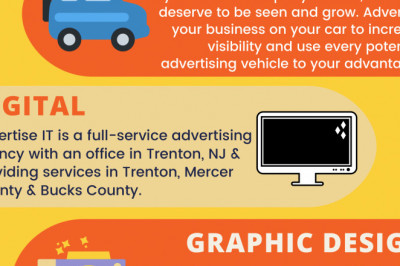views

What is app design?
The design process should not be confused with app development. While app designers are in charge of the app’s appearance, developers must ensure that the app works perfectly.
Mobile app design is all about creating an aesthetically pleasing app that provides an excellent user experience. App designers are in charge of the:
- Overall style;
- Color palette;
- Fonts;
- Buttons,
- Widgets.
In addition, app designers need to keep the following guidelines in mind:
- Using the app should be intuitive;
- An overcomplicated design that confuses users should be avoided;
- Simple is better;
- Necessary information should be clearly displayed,
- Overwhelming users with a cluttery design that presents too much information at once should also be avoided.
Before starting the app design process
Before designing your app, you will need to make some important decisions that affect the process. Consider the following:
Platform
The best practices for Android design differ from the best practices for iOS design. Just pick one platform to start with so that you don’t overwhelm yourself. You can make another version of your app for another platform in the future.
Tools
Some choices include Adobe Photoshop, Adobe XD, and Sketch. The latter two are good options for app design because they were created for UI and UX designers.
Guidelines for each platform
As previously mentioned, mobile app design guidelines vary between the different platforms. Become familiar with your chosen platform’s guidelines.
Two resources that can teach you these mobile app design guidelines are:
- Human Interface Guidelines for iOS design,
- Android Design Guidelines for Android design.
How to design a mobile app
Once you are ready to start the app design process, follow the steps below.
Brainstorm
First, think of the functions your app will need. To start with, consider your app’s
- Notifications;
- Home Screen,
- Onboarding Process.
There is much more to think about, but that’s a good place to get started.
Sketch your app
Begin sketching your app’s functions by hand. Create a flowchart that displays how users will move through the app. You will need to create a sketch for each screen.
Next, use a tool like Sketch. Here’s what you will need to do with that app design tool:
- Onboarding: Design a quick and easy process that gives users a great first impression of your app. Don’t forget to offer users the opportunity to receive push notifications;
- Home Screen: Keep it simple and pleasing to the eye. Also, make sure the user can easily understand how to navigate the app from the home screen. If you’ve done a good job with your hand sketches, this part of the app design process should be easy,
- Additional Screens:The types and number of screens your app needs depend on the type of app you are designing. Fortunately, the same app design principles can be applied to any screen.
Test your mobile app design
Test your app design to make sure it’s as great as you think it is. You can use Sketch Mirror to view the design on your own device. Any changes to your design will automatically get updated in the Sketch file.