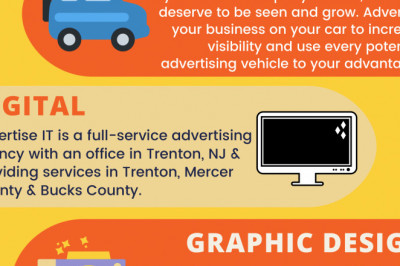views

What is Rich Formatting? Can it be used in Google Play Store?
Rich formatting is a way of making the text visually attractive using HTML code. Google Play Store allows to play around with Developer Name, Title, Short Description, Long (Full) Description and What’s New section, and apply HTML formatting, such as bold, italic, underline or color text, (only for Short & Long Description) and include any of numerous Emojis (in any of the textual fields! ?)
Despite many obvious advantages, this type of formatting is still not so widely used as we can expect. So why not apply it now?
Why do we need to use Emoji and HTML for ASO of Android apps?
Primarily, rich formatting will help us catch user attention. In ASO terms, creativity can help with many things: highlight the important points, organize and structure the text, save space (for example, for important keywords), and ultimately, improve the conversion rate and convince the users to install.
There is no proven direct effect of using headings (H1, H2, etc) on improving app store keyword rankings on Google Play Store, but it can certainly keep the information more organized and clear for the users and, maybe, it affects SEO for apps…
You can find all Emojis in this website.
Below are some examples of how does HTML and Emojis look like when included in different elements of the Google Play Store listing:
How to use HTML formatting on Google Play
Using rich formatting for the ASO of your app is very easy and very effective at the same time. There are a few rules that apply for different elements of listing:
Title, Short Description, and Developer Name
HTML formatting is not supported in these fields, but you can include UTF-8 symbols and Emoji: ✓☆?
Full Description and What’s New:
For the Long Description and What’s New Section, there is a wider variety of HTML codes you can apply to format and structure your text. However, they will look slightly different in Google Play Store app and web.
Here is a table with codes that you can use for formatting Description and What’s New fields for your app on Google Play (originally appeared on ASO Stack blog):
Rich formatting and Emoji for app listing – examples
Here is how the use of rich formatting and Emoji looks like when applied to different elements of Google Play Store listing (through the Google Play Console):
Our app developers and publishers using HTML in Play Store listings?
Conclusions
Rich formatting and Emojis give a nice “bonus” to working on App Store Optimization for Google Play. They can be used in different text elements of app listing: in Title, Short Description, and Developer Name they aim to catch user attention to the app, and in Full Description and What’s New sections they help to structure the text, highlight the important points, illustrate and give a bit of personal “touch” to your text.