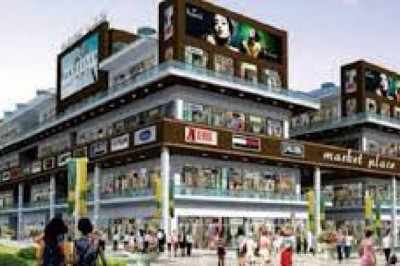views

Your app is live and available on the Apple App Store. It is unique and looks great. One problem: your app is invisible in the search results, lost amongst other apps stealing away potential users from you.
Today, the competition is more impressive than ever before. There are about 2 million apps in the App Store. We can fairly say that there exists “an app for everything and everyone”.
If the total number of apps in the App Store has declined over the past couple of years (due to new requirements and OS compatibility standards), the quality of apps in the store has gone up drastically, which makes it even harder to stand out.
Yet, if your app offers something new and disruptive or solves a problem in a clear and meaningful way, you’re probably on the right path to success.
What matters now is to build a strong app marketing strategy and put together relevant promotional initiatives.
Did you know that the App Store remains the first place where people come to download apps? Actually, about 70% of app store visitors use search to find new apps and over 65% of apps are downloaded directly after a search in the store (this includes brand search).
If you’re reading this post, you probably have heard about App Store Optimization (ASO) and the benefits of keyword optimization.
ASO is like SEO but for mobile apps. It is the process of improving an app’s visibility in the app stores through the optimization of a set of various factors influencing the store ranking algorithm.
Given the high level of competition and the importance of app discoverability, ASO should have a prominent focus in your mobile growth stack, as part of your acquisition and conversion tools.
By making your app more visible and appear at the top of the search results (top 10 at least), you will naturally increase the number of your app users and grow your users base in a cost-effective way.
We will start by looking at the three most important components for an app’s discoverability in the Apple App Store: app name, app subtitle and app keywords.
Keep reading to discover everything you need to know in order to create your app name and select your keywords in the App Store effectively (go here for Google Play Store tips).
This post will not only give you the best practices of keywords optimization, it will also illustrate the positive effects of ASO on various apps and brands through data–driven case studies.
Keep in mind that ASO and keyword optimization are not a one-shot but rather an ongoing process. Your app keywords should be monitored and iterated regularly for the best results.
1. THE IMPORTANCE OF CHOOSING THE RIGHT APP NAME
The App Store is a crowded marketplace, which makes it difficult for users to find what they’re looking for and challenging for app developers to get their apps discovered.
Keyword research is probably the most crucial part of ASO. The algorithm employed by the Apple App Store uses primarily keywords coming from the app title and subtitle in order to rank apps for specific search queries.
The algorithm also takes keywords from the App Store Connect Keyword Field (100-character keyword set) to index apps.
Other elements (such as installs, conversion rates, reviews & ratings, etc.) are taken into account by the algorithm to make a proper ranking on apps targeting the same app store keywords.
Keep your app name under 30 characters
In September 1, 2016, Apple had limited the app name to 50 characters, instead of 255 before. With the introduction of iOS 11 a year later, Apple reduced the app name length to 30 characters. The same limit applies for iOS 12.
While it was still technically possible to use over 30 characters a year ago, the limit is today strict and fixed.
The whole idea behind this limitation is to avoid keyword stuffing and, therefore, improve discoverability and the overall App Store experience.
Through its App Store Review Guidelines, Apple clearly illustrates its will to reinforce the quality and the efficiency of its App Store search.
Although relevant keyword stuffing had shown some ranking benefits at some point in the past, more and more apps started to use that technique, which made the competitive edge less impactful.
Plus, some publishers used irrelevant but yet very popular keywords in order to trick the algorithm and get more impressions. These techniques have now been proven to be totally ineffective, given the reinforced guidelines and since conversion rate is today a powerful ranking indicator for the algorithm.
The impact of this new guideline is almost insignificant on popular brands and known apps, as people still search for them by app name. Yet, we found out that most top 10 apps use generic keywords in addition to their brand names in their app title.
For less popular apps, one should strike the right balance between branding and relevant keywords which can create long tail keywords and niche combinations.
App Store Keywords from App Title weigh the most
Although it was already proven that keywords from the app name had more impact on the algorithm than the ones in the keyword field, the reduced amount of keywords allowed in the app title makes them even more impactful.
This doubled the overall number of keywords they were ranking for. Plus, the effect of adjusting the title and keywords (the prior title held no keywords, just the brand name) led to an average improvement of 67% for category and caused the app to capture a top country rank where it had never done so before.
Ekaterina Petrakova from Rocket Internet also shared with us some interesting results on the matter. One of the company’s venture saw an increase of 40% in conversion rate simply by moving one keyword from the keyword field to the app title.
The change was made in two different countries: Singapore, where the app saw an increase in ranking for that specific keyword from #165 to #64; and in Indonesia, where the ranking increased from the 10th position to the 1st for that keyword.
In addition, the app saw a drastic boost of ranking in its category, increasing from #149 to #52 in one country and from #65 to #57 in the other.
These examples confirm that app store keywords placed in the app title have more weight than the ones in the keyword field, so make sure to keep this in mind while placing your keywords.
How to build the optimal app name
Your app name should be easy to understand and unique. The point is to communicate your app’s main purpose along with your app’s icon and your first 3 screenshots or your app preview (displayed in the search results).
Make sure to always benchmark your competitors in order to stand out, or on the opposite to strike back by using the same keywords.
With the small number of characters allowed, it is important to pick the strongest and most relevant keywords in your title. We’ll show you below how you can find these keywords.
It’s also very important to avoid using special characters (such as the trademark or copyright symbol for instance) since your app name is used in your iTunes’ webpage URL. If it’s not properly recognized, your app ID will be used instead and this is definitely not a good SEO practice.
Keyword position in the app name
Some theories claim that keywords placed at the very beginning of the app title have more weight than the ones located at the end. Although there is no real evidence supporting this theory, nothing could disprove it either.
What Gabe from Incipia fairly points out is that we know that keywords from the first half of the app name are displayed for users and don’t truncate. Those could therefore possibly rank higher as users download those apps more, which could be the reason behind the ranking phenomenon, rather than the character location of the keywords themselves.
In other words, you have nothing much to lose in terms of rankings here by repositioning your keywords in a descending order of importance in your app name. It’s up to you to make a few tests and see what works best for you.
2. WRITE A PERFECT APP SUBTITLE
In September 2017, Apple had announced a series of changes in the Apple App Store. A few of these changes have impacted ASO drastically, forcing app developers and marketers to rethink their app’s metadata strategy.
One of the most significant changes was the reduction of the app name length to 30 characters, along with the introduction of the app subtitle.
Indeed, Apple allows app developers and marketers to use an additional short phrase under their app name which can be seen as a complement of the app name in terms of marketing message but also in terms of keywords.
Since the app subtitle is 30 characters, this makes a total of 60 customizable characters (instead of 50 with the previous app name on its own). App developers have therefore a little more space since that update (still the case for iOS 12).
The best way to optimize your app subtitle is to use very strong and descriptive keywords that will match relevant search queries. Don’t repeat keywords already used in your app name or app keyword field, as they will only be taken into account once.
3. HOW TO OPTIMIZE YOUR APP STORE KEYWORD FIELD – BEST PRACTICES
The other very important app indexing keywords component is the App Store Connect Keyword Field allowing you to include a set of 100-character keywords.
The given space is quite reduced so you need to make sure to choose your keywords wisely. Here again, don’t repeat any keywords that are already used in your app name, in your subtitle or in your publisher name: it’s a waste of space since they will be taken into account only once.
AppTweak provides a handy tool counting the number of characters in your keyword list. Make sure to use as many characters as possible and try reaching 100 characters if possible. AppTweak tool sorts your tracked keywords by length so it makes it easier to find one last additional keyword that fits your list perfectly.
Image: AppTweak
Although it is crucial to focus on long tail keywords (read more about this below) rather than single keywords, the algorithm will only rank your app on the exact combination if you have used a space.
However, if you use a comma to separate single terms, the App Store’s algorithm automatically combines all the keywords together in order to create more combined opportunities. It will also rank your app on the single words alone.
Here’s a concrete example. If you want to be indexed on “fitness coach” don’t include “fitness coach” in your keyword field but rather “fitness,coach” (no space before/after the comma). This will allow you not only to rank on “fitness”, “coach” but also on “fitness coach” and “coach fitness”.
Since you can get about 10-12 keywords in your keyword field, imagine how many combinations you can target. Don’t miss these opportunities: avoid using spaces.
Here again, do not use trademarks that you don’t own or you will risk being rejected. Also, favor using singular rather than plural. Apple now seems to be handling singular/plural associations pretty well.
Finally, Apple gives some “free” matches on some specific keywords like the keyword “app” or common misspelling of your brand name. Check out the list of 19 free matching keywords that you don’t need to include in your keywords selection.
4. HOW TO CHOOSE THE RIGHT KEYWORDS FOR YOUR APP TITLE, SUBTITLE AND KEYWORD FIELD
Keywords research is challenging. Luckily, there is a range of App Store Optimization tools that can help you find the right keywords for your keyword list, your app name and your app subtitle.
AppTweak is one of the best ones out there. Driven by Data Science, the AppTweak ASO tool helps you audit, optimize and monitor the performance of your keywords. AppTweak features can help you figure out some of your competitor’s keywords, find new ones and get insights on keywords rankings over time.
To get a complete list of app marketing tools click here.
You can also have a look at what’s happening on the web, using tools like Google Keyword Planner or Google Trends. These tools can give you other valuable keyword ideas (those can actually help with market research as well).
What is a good keyword?
It’s now time for advice on how to determine the right keywords for your app title, subtitle and keyword field.
We usually recommend starting from a long list of about 200 keywords — the semantic dictionary — that would be closely (or less closely) related to the app’s purpose. The aim is to try finding as many keywords as possible and to analyze their performance. This list will then be reduced until creating the ultimate final keywords selection.
One of the biggest mistakes that people new to ASO make is to choose keywords based on how many searches the keyword gets only (Search Popularity or Volume).
Although Search Popularity is an important indicator, it should not be the first element to look at.
There are many different keyword selection strategies. Here are the characteristics we recommend that you should prioritize to find the best keywords.